 The Web Store Offline Application
The Web Store Offline Application
The Web Store also provides an offline interface that allows you to manage WebStore operations in a completely separate offline Windows Desktop application. Here's what the application's main form looks like so you can get a rough idea of functionality:
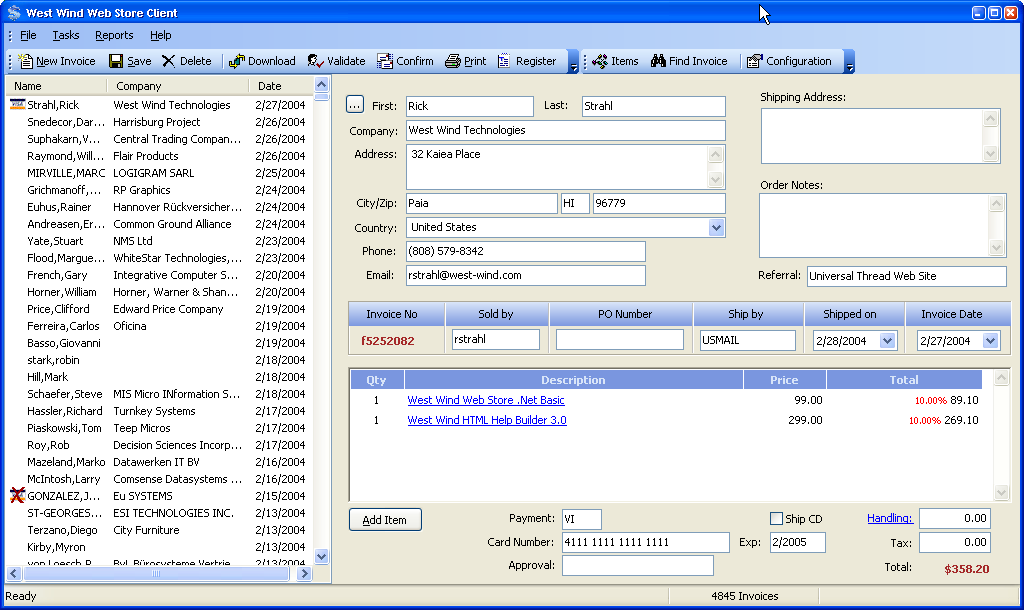
Here are a few features that the offline application provides:
- Download orders from the Web Site
- Local Credit Card Processing
- Email Confirmation of orders
- Ability to enter orders and send to the Web Site
- Ability to edit inventory items and upload them to the server
- Ability to download Inventory items and merge content from the Web site
- Print Invoices to the printer or PDF files
- Send Declined Credit Card notices to customers
- Provide Item Sales and Commission reports
- Search for invoices and Customers
The online and offline versions run separate but structurally identical databases, so they are in essence completely separate with all data transferred and replicated over a Web Service. Because the databases are structually the same you can also use the Offline application to view orders on the Web site (assuming you can connect to the database).
So what scenarios does this address? Here are few:
- Running a master copy of the data that is not stored online
This is how we at West Wind actually run. Due to the ever possible threat of security on a server we download all orders to a local network application that stores the master copy of orders and customer records etc. Orders on the Web Site are usually deleted within a day or so of being downloaded and imported into the offline application. - Easy way to get to local data
If you're interfacing the Web Store with other applications using the Web Store is a nice way to pull data from the Web site down into a local database which you can then simply query from another application. You don't have to mess with the Web Services in this case and let the application take care of this for you. - You prefer to process Credit Cards offline
Processing credit cards automatically on the Web Site maybe convenient but there's always the chance for fraud especially in risky business scenarios. It often makes sense to review order data entered for obvious and subtle signs of fraud before processing. The offline app lets you process cards one at a time or all at once as well as allowing you to mark orders HOLD so that they are not processed. The offline application marks orders so you can see at a glance which orders failed to go through, and to send either a confirmation notice or declined order notice to.
Note:
The Offline application is provided more as a sample application rather than a full fledged and documented part of the Web Store. This is an internal application we use and have customized for our specific business environment.
© West Wind Technologies, 1996-2018 • Updated: 09/06/04
Comment or report problem with topic

