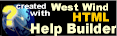Using the AutoComplete Control
Using the AutoComplete Control
The AutoComplete control is a small wrapper around the jQuery UI AutoComplete functionality. The control allows making callbacks to a standalone ServiceUrl or calling back to the same page using an event handler off the AutoCompleteControl that can simply return an object.
For this example lets create a simple form that includes a textbox and a button to do an autocomplete lookup on stock symbols. Here's what the form should look like with the AutoComplete functionality enabled:
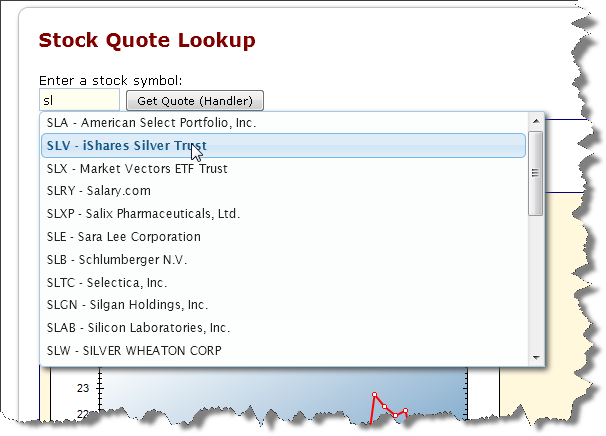
Calling an external ServiceUrl using a CallbackHandler
For the first scenario let's use an external URL and go back to our common Stock Quote example. The jQuery UI AutoComplete handler expects an AJAX service to return data as an array of objects that contain at minimum a 'label' and 'value' property - you can add more properties but those two are required.Let's start with the handler to return Stock Symbol names based on the search term entered. In this example I use a CallbackHandler subclass to implement our AutoCompleteHandler that returns JSON data:
public class AutoCompleteHandler : CallbackHandler
{
/// <summary>
/// For jquery.ui AutoComplete Plug in which returns
/// an array of label/value objects
/// </summary>
/// <returns></returns>
[CallbackMethod]
public Array GetStockLookup()
{
HttpRequest Request = HttpContext.Current.Request;
// From Autocomplete plug-in
string partial = Request.QueryString["term"] as string;
int maxItems = 50;
busPortfolioItem stocks = new busPortfolioItem();
// filter symbols to search term - note that you must returns label/value, but you can
// add additional properties which are accessible in the item on the client
var symbolList = stocks.GetSymbolList(partial)
.Select(stock => new { label = stock.Symbol + " - " + stock.Company,
value = stock.Symbol })
.Take(maxItems);
return symbolList.ToArray();
}
}A CallbackHandler subclass serves as an AJAX or REST service where each method of the class acts as an endpoint and can return data as JSON (or XML) data. Here the GetStockLookup() method receives no parameters since the request the plug-in Issues is a plain GET operation with a query string parameter. The AutoCompletePlugin passes a 'term' parameter on the query string and our handler picks this up using using Request.QueryString["Term"].
To test operation we can type the following into a browser (or Fiddler):
http://localhost/samples/AutoCompleteHandler.ashx?Method=GetStockLookup&term=ms
and we should get a JSON array of stock symbols with name/value fields that match all symbols that start with or contain the string 'ms'.
The relevant client HTML is shown here:
<div class="contentcontainer" runat="server" id="PageContent">
<h2>Stock Quote Lookup</h2>
<div class="labelheader" style="margin-top: 20px;">Enter a stock symbol:</div>
<ww:AutoComplete runat="server" ID="txtSymbol"
style="width: 75px;"
ServerUrl="AutoCompleteHandler.ashx?Method=GetStockLookup"
/>
<input type="button" id="btnGetQuote" value="Get Quote" />And that's all there's to it. You don't need to write any code whatsoever to get the selection from the auto complete list into the textbox.
Note the AutoComplete control in the page - it handles embedding the relevant script handlers, loading of jQuery, jQuery ui and styles and also default selection and assignment of the selection to the textbox.
When I run the form and start typing the list pops up and I can select an item and the textbox is populated with the 'value' field from the returned object list.
Easy, right?
More Complex Responses
In the previous example, I simply used the default selection behavior which took the 'value' field and assigned it to the text box. While this is a common scenario you can also handle more complex scenarios by creating explict a selection handler that returns the selected item. To do this you can hook up a OnClientSelectHandler which can retrieve the full selected item object and use it to directly assign values to other controls on the page.Change the control declaration to this:
<ww:AutoComplete runat="server" ID="txtSymbol"
style="width: 75px;"
ServerUrl="AutoCompleteHandler.ashx?Method=GetStockLookup"
OnClientSelection="onAutoCompleteSelection"
/>The selection handler receives two parameters: The element it was applied against and the a jQuery ui object which in turn contains an item element. The item in this case is the selected object from the array of objects sent down from the server - a StockSymbol object with label and value properties.
There are a couple of ways to make assignments. If you just want to customize the value that gets popped into the textbox you can use the following:
function onAutoCompleteSelection(el, ui) {
ui.item.value = ui.item.value + " (" + ui.item.lastQuotePrice + ")";
}By explicitly setting ui.item.value to a new value you can override the default value that gets put into the control. If you want more control and you want to actually change the value plus write out additional information into the page you can use more explicit code like the following.
function onAutoCompleteSelection(el, ui) {
$$("txtSymbol).val(ui.item.value);
// update other elements from item
$("#divCompanyName").text(ui.item.company);
$("#divLastQuotePrice").text(ui.item.lastQuotePrice);
// return false to keep the default assignment from occurring
return false;
}This latter approach gives you full control over the result handler.
Using in an in-Page Event Handler to serve AutoComplete Data
In the previous example I used an external URL against a CallbackHandler to retrieve the Stock lookup data. While I consider this the preferrable way to serve AJAX and REST requests you can also serve the data directly from within Page code, resulting in a self-contained environment.To this we can change the server tag and remove the ServerUrl. It now looks like this:
<ww:AutoComplete runat="server" ID="txtSymbol"
style="width: 75px;"
OnClientSelection="onAutoCompleteSelection"
/>Then we can hook up an event handler in the OnInit of the page's CodeBehind to handle the data generation. The code is identical to what went in the handler, but it now lives in the Page:
protected override void OnInit(EventArgs e)
{
// hook up event to fire when AutoComplete handler is fired
txtSymbol.CallbackHandler += AutoCompleteDataHandler;
}
object AutoCompleteDataHandler(string term)
{
// From Autocomplete plug-in
string partial = term;
//Request.QueryString["term"] as string;
int maxItems = 50;
busPortfolioItem stocks = new busPortfolioItem();
// filter symbols to search term - note that you must returns label/value, but you can
// add additional properties which are accessible in the item on the client
var symbolList = stocks.GetSymbolList(partial)
.Select(stock => new
{
label = stock.Symbol + " - " + stock.Company,
value = stock.Symbol
})
.Take(maxItems);
return symbolList.ToArray();
}Other than that the code now works exactly like the last example, except that the code now all lives in the page. The server URL used points back at the current page with some additional parameters:
http://localhost/WestWindWebToolkitWeb/Ajax/AutoComplete.aspx?Method=AutoCompleteCallbackHandler
&CallbackTarget=txtSymbol_Callback&term=ms
Which server Approach is Better?
Which of these approaches is better? It depends. My personal choice usually is to use seperate handlers, but in some for small single requests using a CallbackMethod in a Page is probably not a bad idea. However, if you have AJAX heavy APIs in your application it's usually better to group various AJAX calls into a single server interface of a CallbackHandler. Also the standalone handler will be somewhat faster as it bypasses all the base page processing that happens with the setup and teardown of a page object.The choice is your's to make.
See also
Class AutoComplete© West Wind Technologies, 1996-2016 • Updated: 10/01/11
Comment or report problem with topic