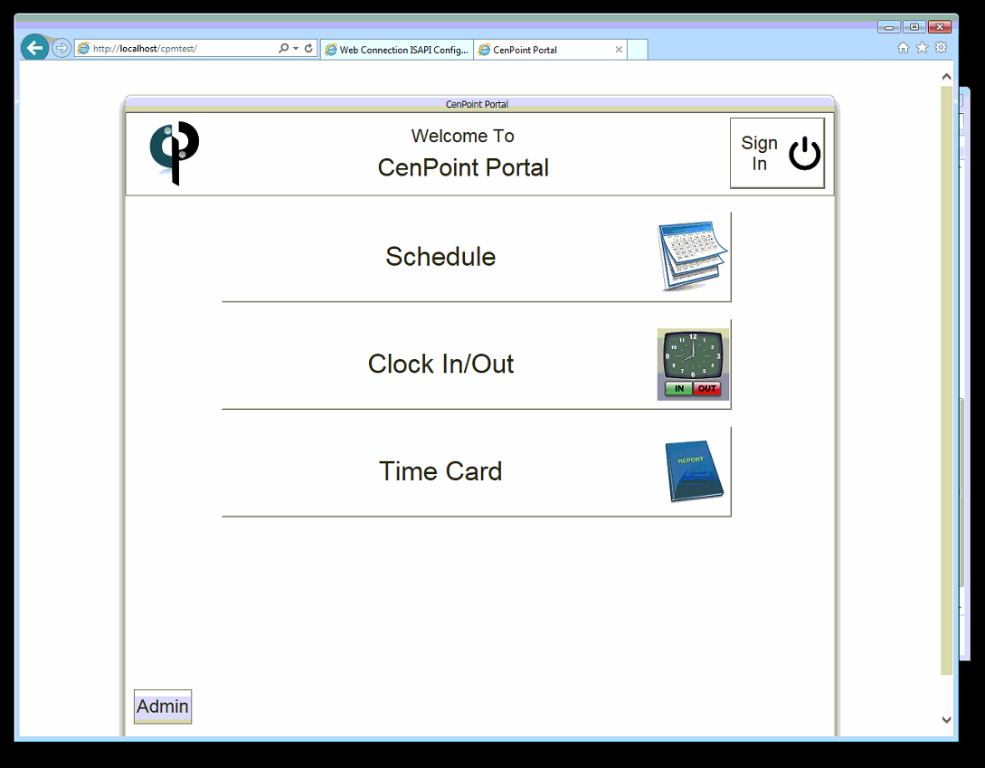
But quickly ran into a problem. Nothing ever happens when I click any of the buttons (doesn’t matter which button…no events seem to be firing). The “admin” button (on the bottom) is supposed to just pop up a couple of wmessagebox() with the values of some system vars. The other buttons are supposed to call different screens. Any idea what I could be causing this?

In your site you need a folder mapped to awscripts, or else awscripts can be off your main site. But you have to edit the xxx.ini to tell it where the foxincloud is located. In development that is usually something like c:\program . . . . .\tools\aw\scripts. In production it would be something like ScriptPathVirtual=/mysite/awScripts/.
In fact all the site settings in the ini on production need to be adjusted to reflect your site setup.
I've been trying to port my FIC app to a "production" environment (not a true production environment, but a test production environment not on my dev box). I've had some issues getting everything configured, but finally got it to dish out my localhost/xxxtest page!
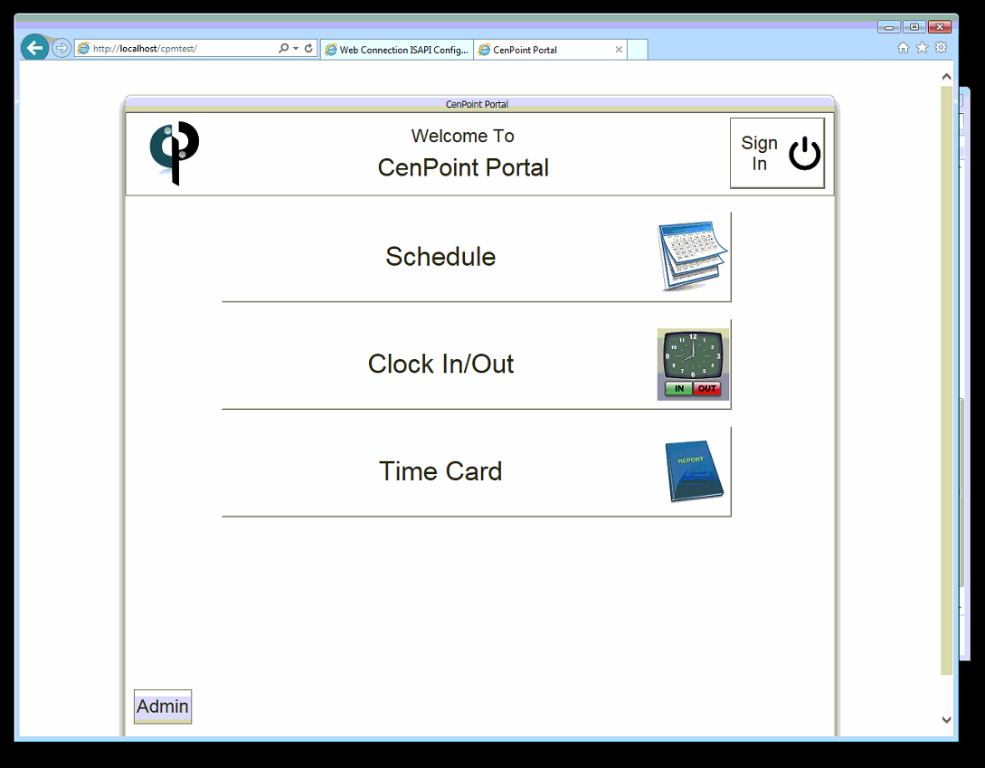
But quickly ran into a problem. Nothing ever happens when I click any of the buttons (doesn’t matter which button…no events seem to be firing). The “admin” button (on the bottom) is supposed to just pop up a couple of wmessagebox() with the values of some system vars. The other buttons are supposed to call different screens. Any idea what I could be causing this?
This looks like what the recommended value should be. I also verified that the ScriptPathPhysical=C:\inetpub\wwwroot\awScripts\ in xxxtest.ini is set and the actual directory is C:\inetpub\wwwroot\awScripts so that all looks right to me.
Still no click events. Could this somehow be a permissions issue? (Just a guess)
Could be your site is not looking in the right place for the FoxInCloud awscripts folder. So the HTML renders but without javascript nothing happens.
In your site you need a folder mapped to awscripts, or else awscripts can be off your main site. But you have to edit the xxx.ini to tell it where the foxincloud is located. In development that is usually something like c:\program . . . . .\tools\aw\scripts. In production it would be something like ScriptPathVirtual=/mysite/awScripts/.
In fact all the site settings in the ini on production need to be adjusted to reflect your site setup.
I've been trying to port my FIC app to a "production" environment (not a true production environment, but a test production environment not on my dev box). I've had some issues getting everything configured, but finally got it to dish out my localhost/xxxtest page!
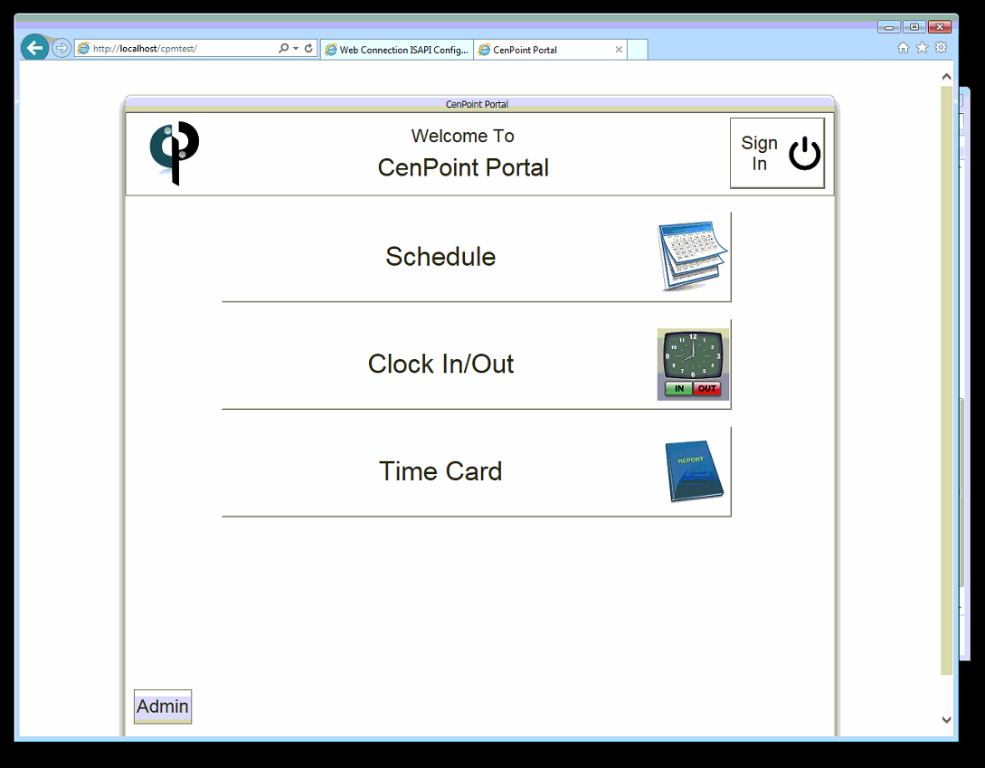
But quickly ran into a problem. Nothing ever happens when I click any of the buttons (doesn’t matter which button…no events seem to be firing). The “admin” button (on the bottom) is supposed to just pop up a couple of wmessagebox() with the values of some system vars. The other buttons are supposed to call different screens. Any idea what I could be causing this?
There is a simple test. Type the name of your site and put /awscripts/foxincloud.css and see if it opens that file.
Tuvia, thanks for the help. Your explanation made perfect sense. Unfortunately, doesn't seem to have fixed the problem. I looked at the xxxtest.ini file and found a ScriptPathVirtual=/awScripts/
This looks like what the recommended value should be. I also verified that the ScriptPathPhysical=C:\inetpub\wwwroot\awScripts\ in xxxtest.ini is set and the actual directory is C:\inetpub\wwwroot\awScripts so that all looks right to me.
Still no click events. Could this somehow be a permissions issue? (Just a guess)
Could be your site is not looking in the right place for the FoxInCloud awscripts folder. So the HTML renders but without javascript nothing happens.
In your site you need a folder mapped to awscripts, or else awscripts can be off your main site. But you have to edit the xxx.ini to tell it where the foxincloud is located. In development that is usually something like c:\program . . . . .\tools\aw\scripts. In production it would be something like ScriptPathVirtual=/mysite/awScripts/.
In fact all the site settings in the ini on production need to be adjusted to reflect your site setup.
I've been trying to port my FIC app to a "production" environment (not a true production environment, but a test production environment not on my dev box). I've had some issues getting everything configured, but finally got it to dish out my localhost/xxxtest page!
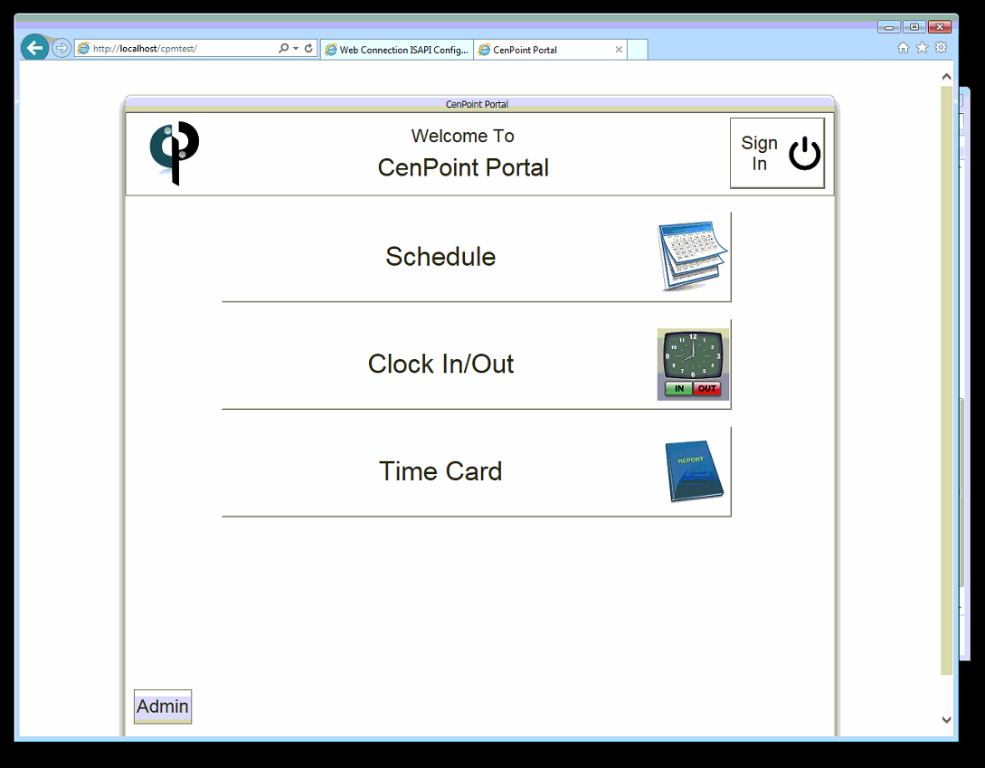
But quickly ran into a problem. Nothing ever happens when I click any of the buttons (doesn’t matter which button…no events seem to be firing). The “admin” button (on the bottom) is supposed to just pop up a couple of wmessagebox() with the values of some system vars. The other buttons are supposed to call different screens. Any idea what I could be causing this?

/* General (W3C CSS 2.1 default) *//
* {padding:0; margin:0;}
img {border:none;}
table {border-spacing:0;}/* FoxInCloud *//
.awfrm h1 {font:12pt verdana,sans-serif; }
p.FIC {font:9pt verdana,sans-serif; color:gray; }
p.AI {margin:0; }
input[readonly], textarea[readonly] {background-color: #F7EEEE;} /* same as VFP *//
textarea.editbox {resize:none;}
div.form, div.pageframe, div.page, div.pageTab, div.container, div.olecontrol, div.grid {outline: 0;}
select.listbox {padding: 2px; border-width: 1px; border-style: solid;}
fieldset {padding: 0;}.page.pageTab {
border-top-left-radius:.3em; -moz-border-radius-topleft:.3em; -webkit-border-top-left-radius:.3em;
border-top-right-radius:.3em; -moz-border-radius-topright:.3em; -webkit-border-top-right-radius:.3em;
}
It actually keeps going, but you get the idea that it returned some css. Could the awscripts folder be outdated and need to be refreshed?
The recommended location is not what's relevant. If it is listed as /awscripts/, then your site needs to be able to access that virtual folder. It is unlikely you mapped to your default site awscripts.
There is a simple test. Type the name of your site and put /awscripts/foxincloud.css and see if it opens that file.
Tuvia, thanks for the help. Your explanation made perfect sense. Unfortunately, doesn't seem to have fixed the problem. I looked at the xxxtest.ini file and found a ScriptPathVirtual=/awScripts/
This looks like what the recommended value should be. I also verified that the ScriptPathPhysical=C:\inetpub\wwwroot\awScripts\ in xxxtest.ini is set and the actual directory is C:\inetpub\wwwroot\awScripts so that all looks right to me.
Still no click events. Could this somehow be a permissions issue? (Just a guess)
Could be your site is not looking in the right place for the FoxInCloud awscripts folder. So the HTML renders but without javascript nothing happens.
In your site you need a folder mapped to awscripts, or else awscripts can be off your main site. But you have to edit the xxx.ini to tell it where the foxincloud is located. In development that is usually something like c:\program . . . . .\tools\aw\scripts. In production it would be something like ScriptPathVirtual=/mysite/awScripts/.
In fact all the site settings in the ini on production need to be adjusted to reflect your site setup.
I've been trying to port my FIC app to a "production" environment (not a true production environment, but a test production environment not on my dev box). I've had some issues getting everything configured, but finally got it to dish out my localhost/xxxtest page!
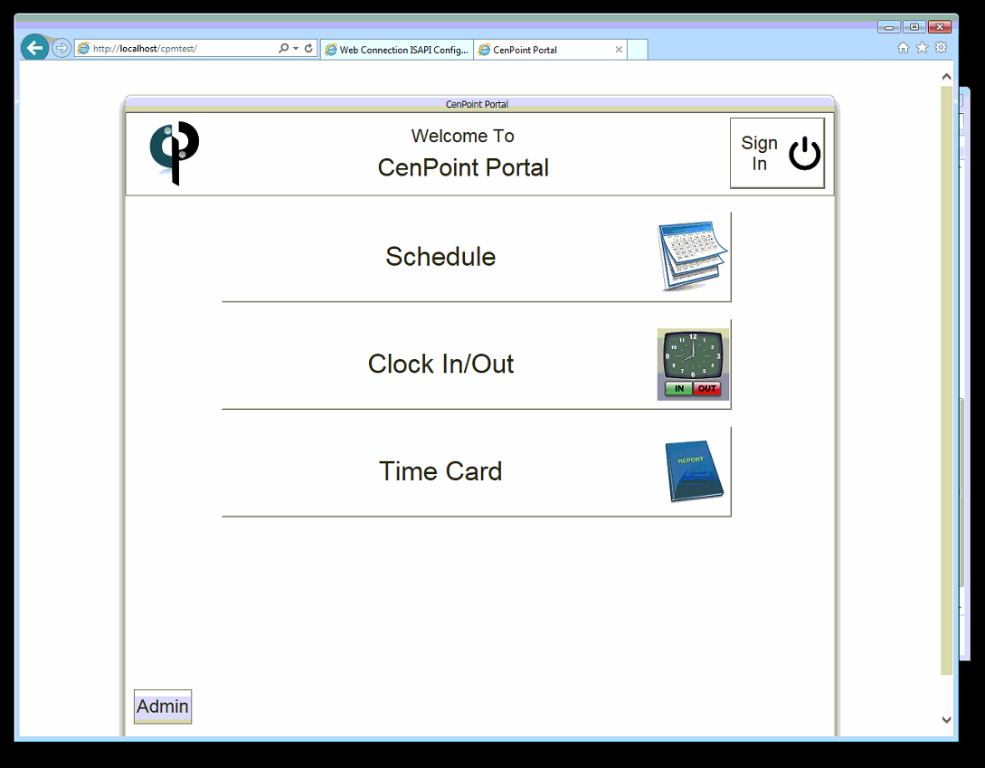
But quickly ran into a problem. Nothing ever happens when I click any of the buttons (doesn’t matter which button…no events seem to be firing). The “admin” button (on the bottom) is supposed to just pop up a couple of wmessagebox() with the values of some system vars. The other buttons are supposed to call different screens. Any idea what I could be causing this?
Could you open your browser development tool (preferably firebug on firefox) and check for any error such as file not found and/or JavaScript runtime error.
Thanks,
I've been trying to port my FIC app to a "production" environment (not a true production environment, but a test production environment not on my dev box). I've had some issues getting everything configured, but finally got it to dish out my localhost/xxxtest page!
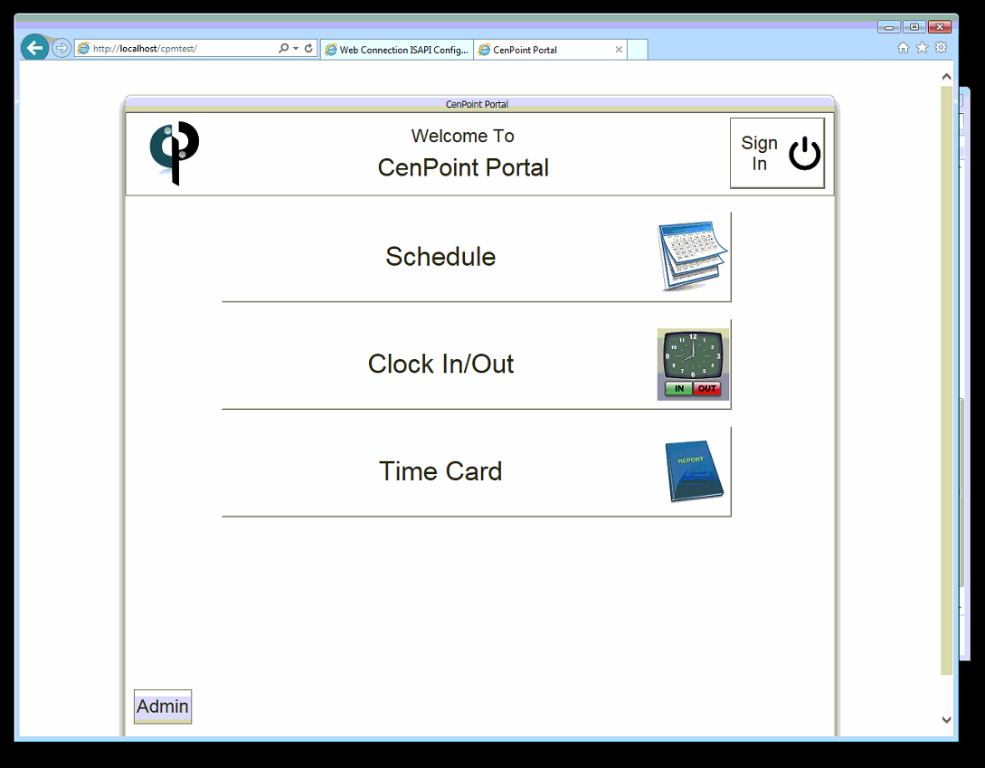
But quickly ran into a problem. Nothing ever happens when I click any of the buttons (doesn’t matter which button…no events seem to be firing). The “admin” button (on the bottom) is supposed to just pop up a couple of wmessagebox() with the values of some system vars. The other buttons are supposed to call different screens. Any idea what I could be causing this?
-- thn (FoxInCloud)
ScriptPathVirtual=/awscripts/
But based on your URL it should be
ScriptPathVirtual=/cpmtest/awscripts/
or
ScriptPathVirtual=awscripts/
the path is either relevant to your site, the second way, or absolute the first way.
When I go to http://192.168.10.12/cpmtest/awscripts/foxincloud.css, I get
/* General (W3C CSS 2.1 default) *//
* {padding:0; margin:0;}
img {border:none;}
table {border-spacing:0;}/* FoxInCloud *//
.awfrm h1 {font:12pt verdana,sans-serif; }
p.FIC {font:9pt verdana,sans-serif; color:gray; }
p.AI {margin:0; }
input[readonly], textarea[readonly] {background-color: #F7EEEE;} /* same as VFP *//
textarea.editbox {resize:none;}
div.form, div.pageframe, div.page, div.pageTab, div.container, div.olecontrol, div.grid {outline: 0;}
select.listbox {padding: 2px; border-width: 1px; border-style: solid;}
fieldset {padding: 0;}.page.pageTab {
border-top-left-radius:.3em; -moz-border-radius-topleft:.3em; -webkit-border-top-left-radius:.3em;
border-top-right-radius:.3em; -moz-border-radius-topright:.3em; -webkit-border-top-right-radius:.3em;
}
It actually keeps going, but you get the idea that it returned some css. Could the awscripts folder be outdated and need to be refreshed?
The recommended location is not what's relevant. If it is listed as /awscripts/, then your site needs to be able to access that virtual folder. It is unlikely you mapped to your default site awscripts.
There is a simple test. Type the name of your site and put /awscripts/foxincloud.css and see if it opens that file.
Tuvia, thanks for the help. Your explanation made perfect sense. Unfortunately, doesn't seem to have fixed the problem. I looked at the xxxtest.ini file and found a ScriptPathVirtual=/awScripts/
This looks like what the recommended value should be. I also verified that the ScriptPathPhysical=C:\inetpub\wwwroot\awScripts\ in xxxtest.ini is set and the actual directory is C:\inetpub\wwwroot\awScripts so that all looks right to me.
Still no click events. Could this somehow be a permissions issue? (Just a guess)
Could be your site is not looking in the right place for the FoxInCloud awscripts folder. So the HTML renders but without javascript nothing happens.
In your site you need a folder mapped to awscripts, or else awscripts can be off your main site. But you have to edit the xxx.ini to tell it where the foxincloud is located. In development that is usually something like c:\program . . . . .\tools\aw\scripts. In production it would be something like ScriptPathVirtual=/mysite/awScripts/.
In fact all the site settings in the ini on production need to be adjusted to reflect your site setup.
I've been trying to port my FIC app to a "production" environment (not a true production environment, but a test production environment not on my dev box). I've had some issues getting everything configured, but finally got it to dish out my localhost/xxxtest page!
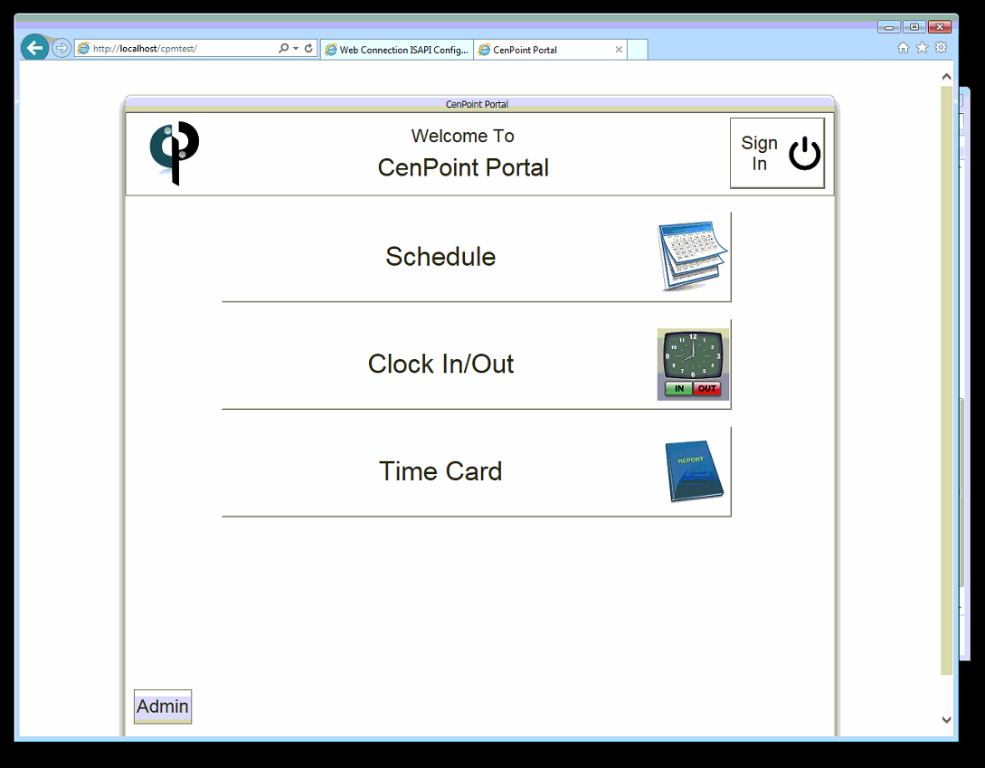
But quickly ran into a problem. Nothing ever happens when I click any of the buttons (doesn’t matter which button…no events seem to be firing). The “admin” button (on the bottom) is supposed to just pop up a couple of wmessagebox() with the values of some system vars. The other buttons are supposed to call different screens. Any idea what I could be causing this?
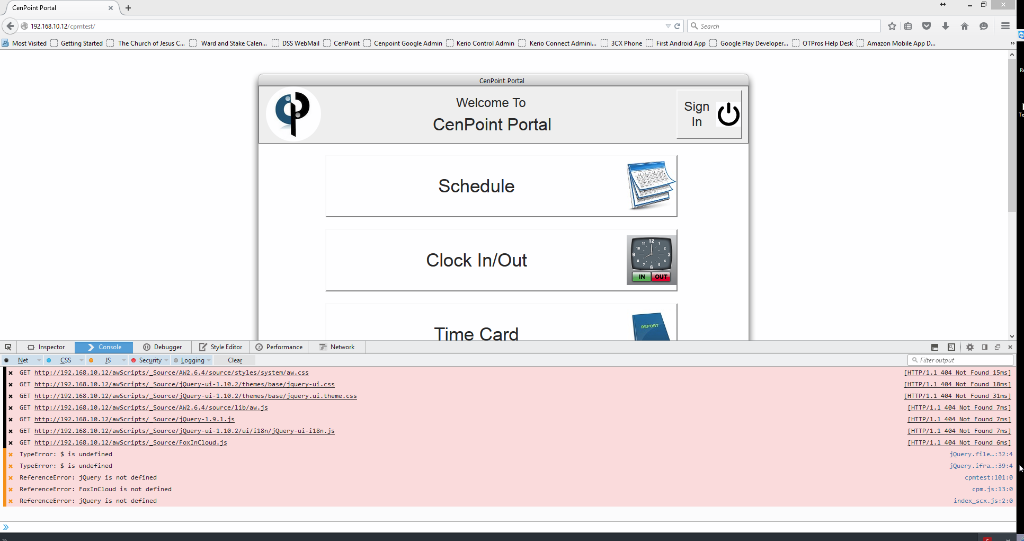
Ryan,
Could you open your browser development tool (preferably firebug on firefox) and check for any error such as file not found and/or JavaScript runtime error.
Thanks,
I've been trying to port my FIC app to a "production" environment (not a true production environment, but a test production environment not on my dev box). I've had some issues getting everything configured, but finally got it to dish out my localhost/xxxtest page!
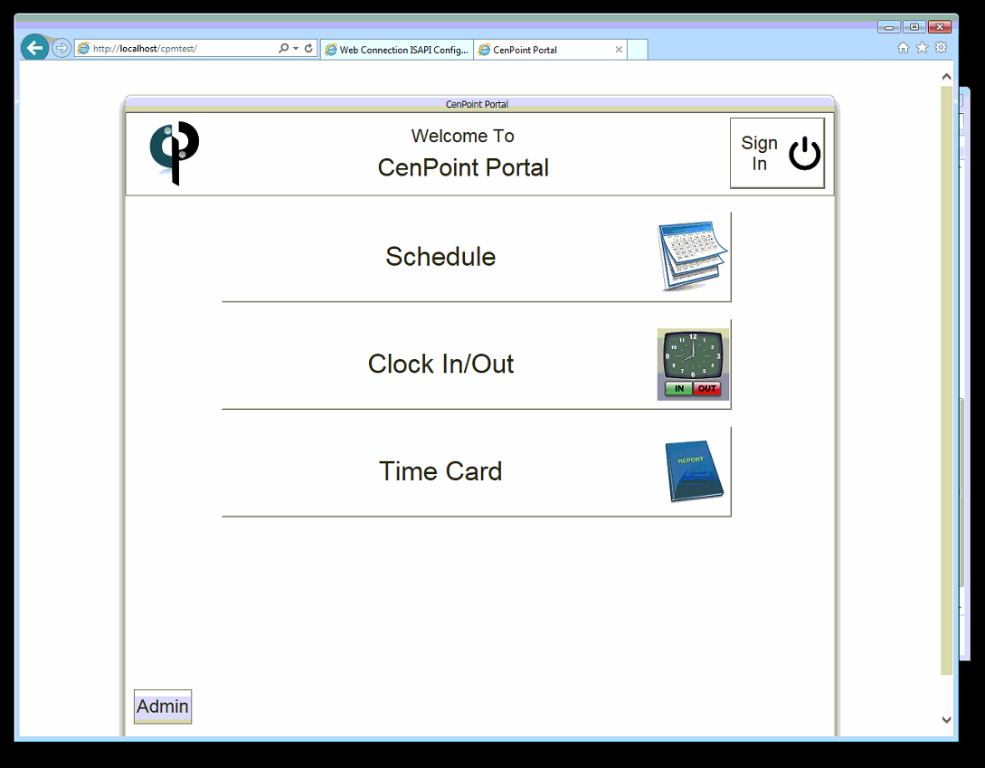
But quickly ran into a problem. Nothing ever happens when I click any of the buttons (doesn’t matter which button…no events seem to be firing). The “admin” button (on the bottom) is supposed to just pop up a couple of wmessagebox() with the values of some system vars. The other buttons are supposed to call different screens. Any idea what I could be causing this?
Thanks for the heads up there. Didn't fix the problem (see my latest screen shot of the errors Thierry was asking about), but probably helped avoid a future one.
Looks like your INI is incorrect. You have
ScriptPathVirtual=/awscripts/
But based on your URL it should be
ScriptPathVirtual=/cpmtest/awscripts/
or
ScriptPathVirtual=awscripts/
the path is either relevant to your site, the second way, or absolute the first way.
When I go to http://192.168.10.12/cpmtest/awscripts/foxincloud.css, I get
/* General (W3C CSS 2.1 default) *//
* {padding:0; margin:0;}
img {border:none;}
table {border-spacing:0;}/* FoxInCloud *//
.awfrm h1 {font:12pt verdana,sans-serif; }
p.FIC {font:9pt verdana,sans-serif; color:gray; }
p.AI {margin:0; }
input[readonly], textarea[readonly] {background-color: #F7EEEE;} /* same as VFP *//
textarea.editbox {resize:none;}
div.form, div.pageframe, div.page, div.pageTab, div.container, div.olecontrol, div.grid {outline: 0;}
select.listbox {padding: 2px; border-width: 1px; border-style: solid;}
fieldset {padding: 0;}.page.pageTab {
border-top-left-radius:.3em; -moz-border-radius-topleft:.3em; -webkit-border-top-left-radius:.3em;
border-top-right-radius:.3em; -moz-border-radius-topright:.3em; -webkit-border-top-right-radius:.3em;
}
It actually keeps going, but you get the idea that it returned some css. Could the awscripts folder be outdated and need to be refreshed?
The recommended location is not what's relevant. If it is listed as /awscripts/, then your site needs to be able to access that virtual folder. It is unlikely you mapped to your default site awscripts.
There is a simple test. Type the name of your site and put /awscripts/foxincloud.css and see if it opens that file.
Tuvia, thanks for the help. Your explanation made perfect sense. Unfortunately, doesn't seem to have fixed the problem. I looked at the xxxtest.ini file and found a ScriptPathVirtual=/awScripts/
This looks like what the recommended value should be. I also verified that the ScriptPathPhysical=C:\inetpub\wwwroot\awScripts\ in xxxtest.ini is set and the actual directory is C:\inetpub\wwwroot\awScripts so that all looks right to me.
Still no click events. Could this somehow be a permissions issue? (Just a guess)
Could be your site is not looking in the right place for the FoxInCloud awscripts folder. So the HTML renders but without javascript nothing happens.
In your site you need a folder mapped to awscripts, or else awscripts can be off your main site. But you have to edit the xxx.ini to tell it where the foxincloud is located. In development that is usually something like c:\program . . . . .\tools\aw\scripts. In production it would be something like ScriptPathVirtual=/mysite/awScripts/.
In fact all the site settings in the ini on production need to be adjusted to reflect your site setup.
I've been trying to port my FIC app to a "production" environment (not a true production environment, but a test production environment not on my dev box). I've had some issues getting everything configured, but finally got it to dish out my localhost/xxxtest page!
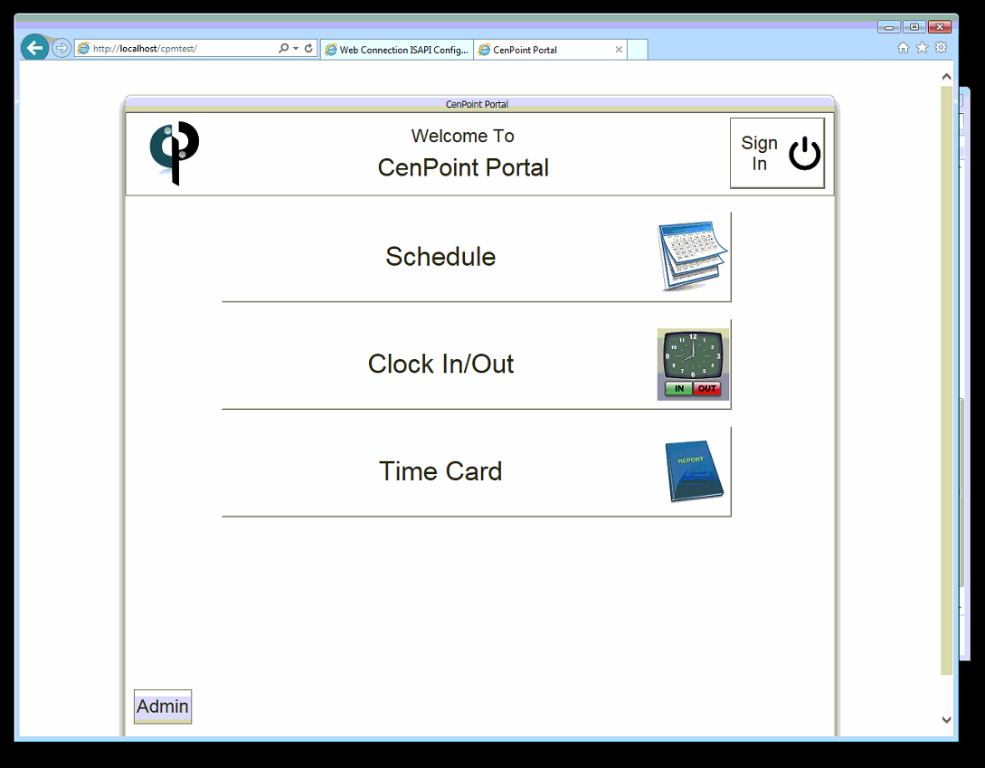
But quickly ran into a problem. Nothing ever happens when I click any of the buttons (doesn’t matter which button…no events seem to be firing). The “admin” button (on the bottom) is supposed to just pop up a couple of wmessagebox() with the values of some system vars. The other buttons are supposed to call different screens. Any idea what I could be causing this?
Looks like you compiled your exe in debugmode (awScripts/_source/ only applied to debug mode).
'_source/' should disappear when compiled in production mode
It does produce some errors, but I'm not sure what they mean or what to do about them.
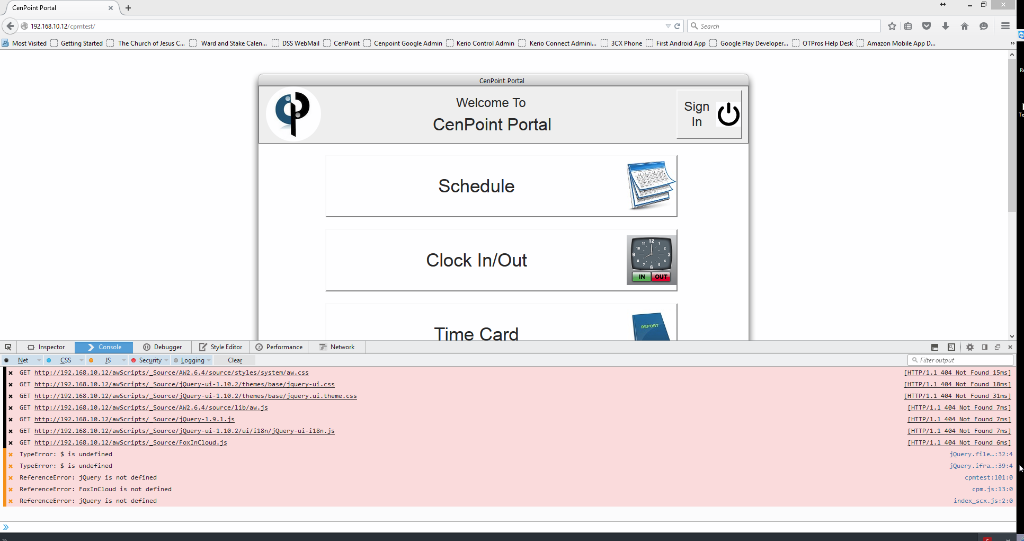
Ryan,
Could you open your browser development tool (preferably firebug on firefox) and check for any error such as file not found and/or JavaScript runtime error.
Thanks,
I've been trying to port my FIC app to a "production" environment (not a true production environment, but a test production environment not on my dev box). I've had some issues getting everything configured, but finally got it to dish out my localhost/xxxtest page!
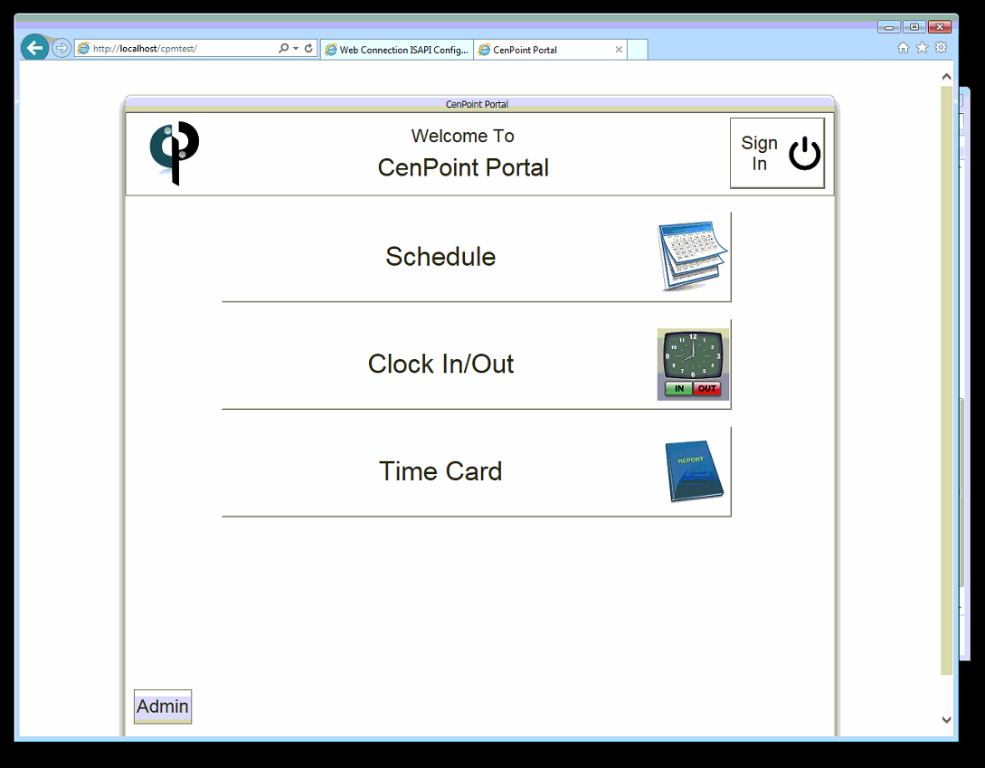
But quickly ran into a problem. Nothing ever happens when I click any of the buttons (doesn’t matter which button…no events seem to be firing). The “admin” button (on the bottom) is supposed to just pop up a couple of wmessagebox() with the values of some system vars. The other buttons are supposed to call different screens. Any idea what I could be causing this?
-- thn (FoxInCloud)
In development, awScripts is located at the site root so that several apps can share the same FoxinCloud script directory
Looks like your INI is incorrect. You have
ScriptPathVirtual=/awscripts/
But based on your URL it should be
ScriptPathVirtual=/cpmtest/awscripts/
or
ScriptPathVirtual=awscripts/
the path is either relevant to your site, the second way, or absolute the first way.
When I go to http://192.168.10.12/cpmtest/awscripts/foxincloud.css, I get
/* General (W3C CSS 2.1 default) *//
* {padding:0; margin:0;}
img {border:none;}
table {border-spacing:0;}/* FoxInCloud *//
.awfrm h1 {font:12pt verdana,sans-serif; }
p.FIC {font:9pt verdana,sans-serif; color:gray; }
p.AI {margin:0; }
input[readonly], textarea[readonly] {background-color: #F7EEEE;} /* same as VFP *//
textarea.editbox {resize:none;}
div.form, div.pageframe, div.page, div.pageTab, div.container, div.olecontrol, div.grid {outline: 0;}
select.listbox {padding: 2px; border-width: 1px; border-style: solid;}
fieldset {padding: 0;}.page.pageTab {
border-top-left-radius:.3em; -moz-border-radius-topleft:.3em; -webkit-border-top-left-radius:.3em;
border-top-right-radius:.3em; -moz-border-radius-topright:.3em; -webkit-border-top-right-radius:.3em;
}
It actually keeps going, but you get the idea that it returned some css. Could the awscripts folder be outdated and need to be refreshed?
The recommended location is not what's relevant. If it is listed as /awscripts/, then your site needs to be able to access that virtual folder. It is unlikely you mapped to your default site awscripts.
There is a simple test. Type the name of your site and put /awscripts/foxincloud.css and see if it opens that file.
Tuvia, thanks for the help. Your explanation made perfect sense. Unfortunately, doesn't seem to have fixed the problem. I looked at the xxxtest.ini file and found a ScriptPathVirtual=/awScripts/
This looks like what the recommended value should be. I also verified that the ScriptPathPhysical=C:\inetpub\wwwroot\awScripts\ in xxxtest.ini is set and the actual directory is C:\inetpub\wwwroot\awScripts so that all looks right to me.
Still no click events. Could this somehow be a permissions issue? (Just a guess)
Could be your site is not looking in the right place for the FoxInCloud awscripts folder. So the HTML renders but without javascript nothing happens.
In your site you need a folder mapped to awscripts, or else awscripts can be off your main site. But you have to edit the xxx.ini to tell it where the foxincloud is located. In development that is usually something like c:\program . . . . .\tools\aw\scripts. In production it would be something like ScriptPathVirtual=/mysite/awScripts/.
In fact all the site settings in the ini on production need to be adjusted to reflect your site setup.
I've been trying to port my FIC app to a "production" environment (not a true production environment, but a test production environment not on my dev box). I've had some issues getting everything configured, but finally got it to dish out my localhost/xxxtest page!
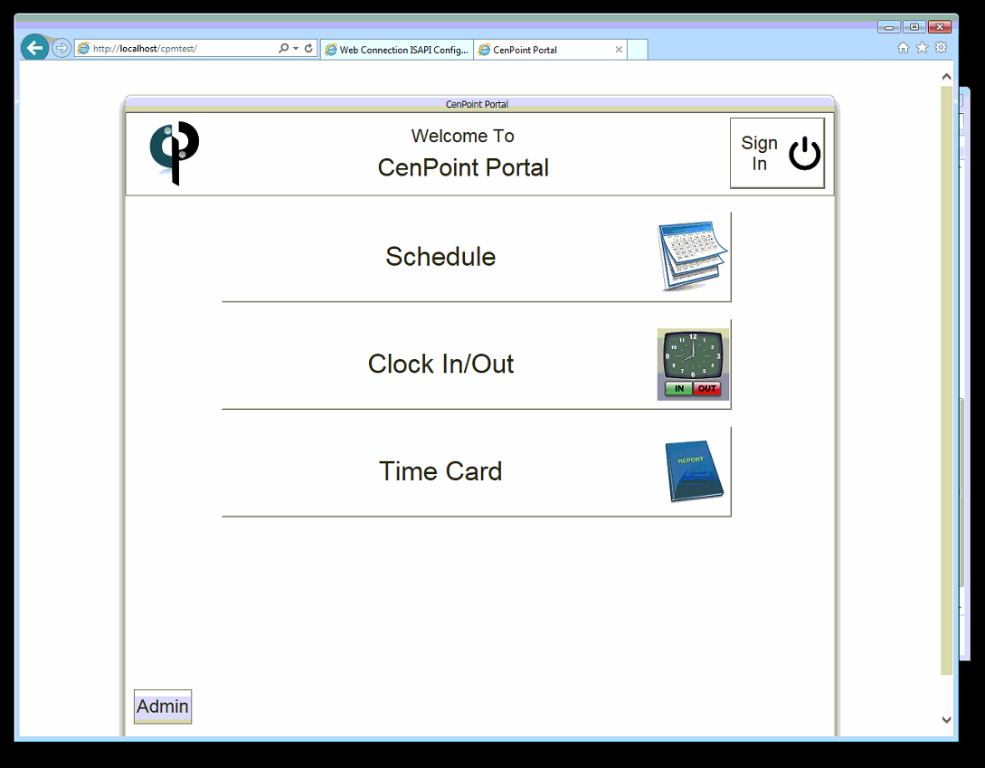
But quickly ran into a problem. Nothing ever happens when I click any of the buttons (doesn’t matter which button…no events seem to be firing). The “admin” button (on the bottom) is supposed to just pop up a couple of wmessagebox() with the values of some system vars. The other buttons are supposed to call different screens. Any idea what I could be causing this?
-- thn (FoxInCloud)
Thanks!
Ryan,
Looks like you compiled your exe in debugmode (awScripts/_source/ only applied to debug mode).
'_source/' should disappear when compiled in production mode
It does produce some errors, but I'm not sure what they mean or what to do about them.
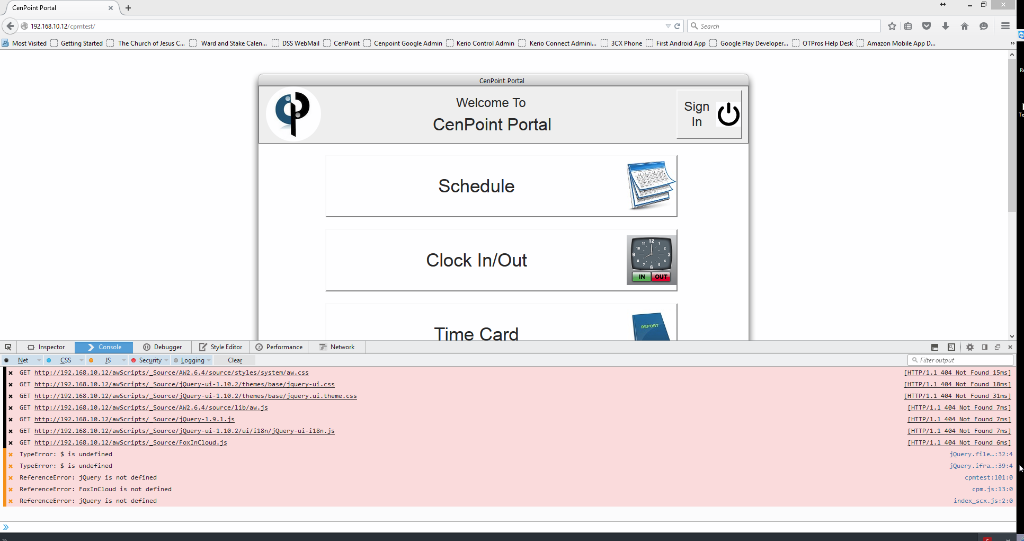
Ryan,
Could you open your browser development tool (preferably firebug on firefox) and check for any error such as file not found and/or JavaScript runtime error.
Thanks,
I've been trying to port my FIC app to a "production" environment (not a true production environment, but a test production environment not on my dev box). I've had some issues getting everything configured, but finally got it to dish out my localhost/xxxtest page!
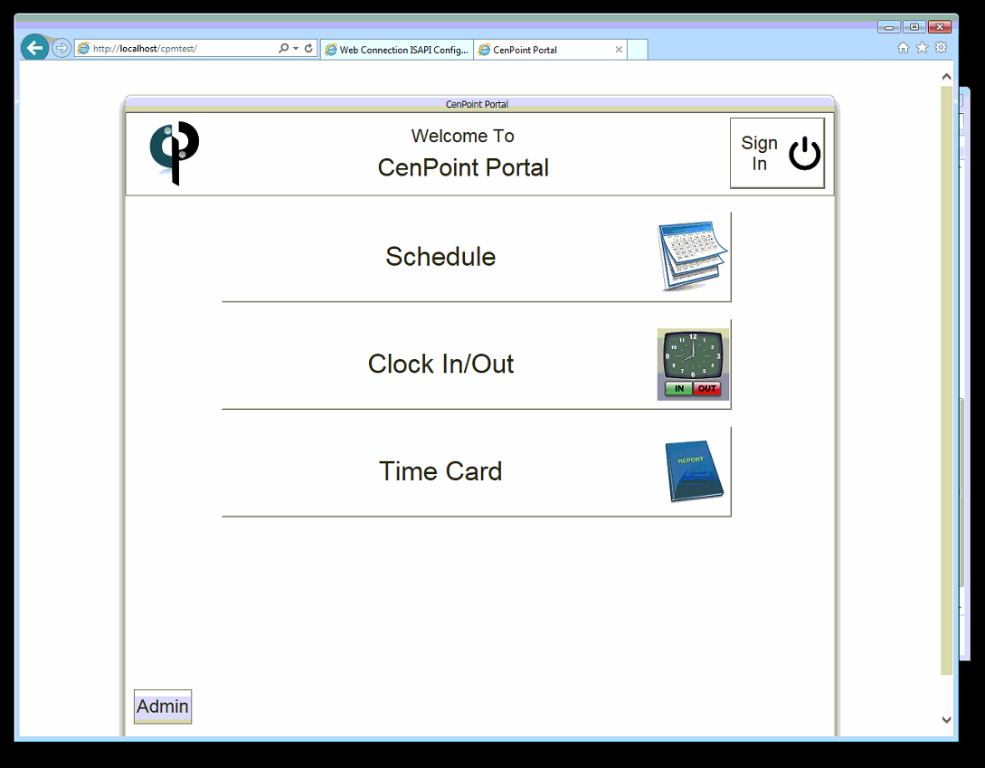
But quickly ran into a problem. Nothing ever happens when I click any of the buttons (doesn’t matter which button…no events seem to be firing). The “admin” button (on the bottom) is supposed to just pop up a couple of wmessagebox() with the values of some system vars. The other buttons are supposed to call different screens. Any idea what I could be causing this?
/awScripts/ is the standard URL for both development and production modes.
In development, awScripts is located at the site root so that several apps can share the same FoxinCloud script directory
Looks like your INI is incorrect. You have
ScriptPathVirtual=/awscripts/
But based on your URL it should be
ScriptPathVirtual=/cpmtest/awscripts/
or
ScriptPathVirtual=awscripts/
the path is either relevant to your site, the second way, or absolute the first way.
When I go to http://192.168.10.12/cpmtest/awscripts/foxincloud.css, I get
/* General (W3C CSS 2.1 default) *//
* {padding:0; margin:0;}
img {border:none;}
table {border-spacing:0;}/* FoxInCloud *//
.awfrm h1 {font:12pt verdana,sans-serif; }
p.FIC {font:9pt verdana,sans-serif; color:gray; }
p.AI {margin:0; }
input[readonly], textarea[readonly] {background-color: #F7EEEE;} /* same as VFP *//
textarea.editbox {resize:none;}
div.form, div.pageframe, div.page, div.pageTab, div.container, div.olecontrol, div.grid {outline: 0;}
select.listbox {padding: 2px; border-width: 1px; border-style: solid;}
fieldset {padding: 0;}.page.pageTab {
border-top-left-radius:.3em; -moz-border-radius-topleft:.3em; -webkit-border-top-left-radius:.3em;
border-top-right-radius:.3em; -moz-border-radius-topright:.3em; -webkit-border-top-right-radius:.3em;
}
It actually keeps going, but you get the idea that it returned some css. Could the awscripts folder be outdated and need to be refreshed?
The recommended location is not what's relevant. If it is listed as /awscripts/, then your site needs to be able to access that virtual folder. It is unlikely you mapped to your default site awscripts.
There is a simple test. Type the name of your site and put /awscripts/foxincloud.css and see if it opens that file.
Tuvia, thanks for the help. Your explanation made perfect sense. Unfortunately, doesn't seem to have fixed the problem. I looked at the xxxtest.ini file and found a ScriptPathVirtual=/awScripts/
This looks like what the recommended value should be. I also verified that the ScriptPathPhysical=C:\inetpub\wwwroot\awScripts\ in xxxtest.ini is set and the actual directory is C:\inetpub\wwwroot\awScripts so that all looks right to me.
Still no click events. Could this somehow be a permissions issue? (Just a guess)
Could be your site is not looking in the right place for the FoxInCloud awscripts folder. So the HTML renders but without javascript nothing happens.
In your site you need a folder mapped to awscripts, or else awscripts can be off your main site. But you have to edit the xxx.ini to tell it where the foxincloud is located. In development that is usually something like c:\program . . . . .\tools\aw\scripts. In production it would be something like ScriptPathVirtual=/mysite/awScripts/.
In fact all the site settings in the ini on production need to be adjusted to reflect your site setup.
I've been trying to port my FIC app to a "production" environment (not a true production environment, but a test production environment not on my dev box). I've had some issues getting everything configured, but finally got it to dish out my localhost/xxxtest page!
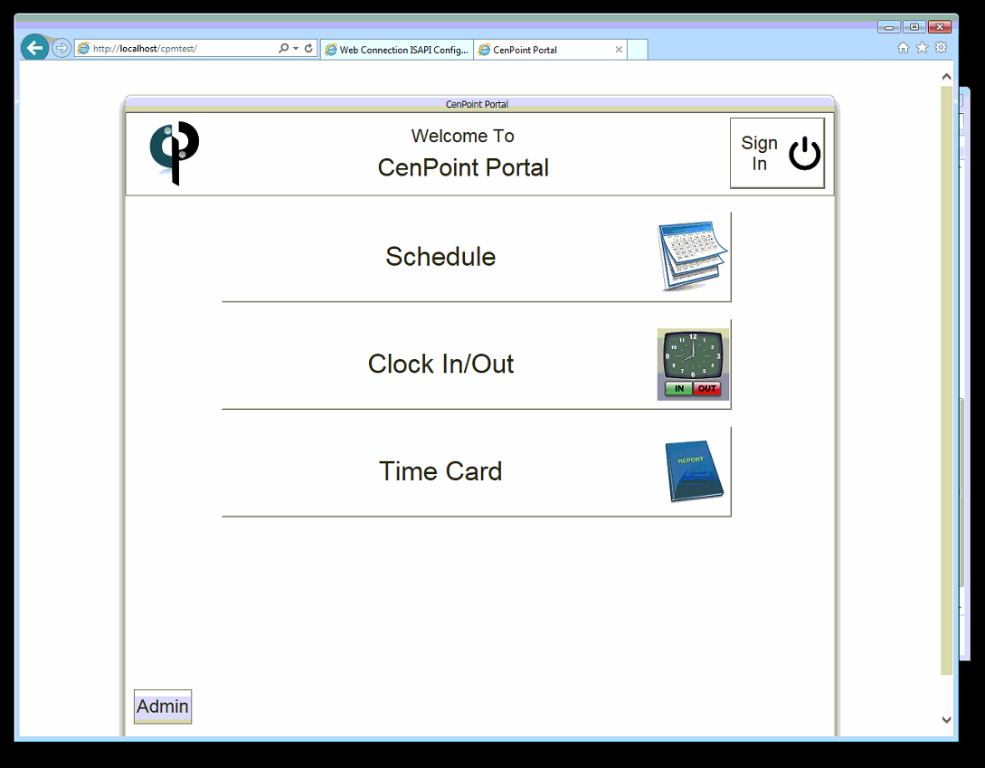
But quickly ran into a problem. Nothing ever happens when I click any of the buttons (doesn’t matter which button…no events seem to be firing). The “admin” button (on the bottom) is supposed to just pop up a couple of wmessagebox() with the values of some system vars. The other buttons are supposed to call different screens. Any idea what I could be causing this?