Launching a form is flawless, except none of the controls respond. First thought - Javascript is not running. OK, check firebug and the console complains:
ReferenceError: FoxInCloud is not defined xxx.js line 13
Seems to make sense, the browser cannot extend FoxInCloud.js because it can't find it...Why?
I have done the obvious, check spellings, paths, etc...
Website structure is simple:
c:\inetpub\xxxapps\xxxtest\ - location of files and admin, bin, images, and temp folders.
This is the physical path to the website, and localhost confirms this.
c:\inetpub\awScripts - location of awScripts per FIC PDF, although this is put into c:\inetpub\wwwroot\awScripts in other docs, shouldn't matter.
A virtual was added to the Root Application of /awScripts and a physical path of c:\inetpub\awScripts. I don't have any real experience with IIS, but on other web servers this would mean the web server "thinks" that the site root now contains the files and admin, bin, images, temp, AND awScripts folders. Correct?
Entering localhost/awScripts/FoxInCloud.js yields a page of js as expected - so virtual is OK?
I have been thinking the problem is in xxxTest.ini, but I have changed the paths in every way I can imagine with no success. I have grown paranoid of the browser cache and I think I have cleared cache between all attempts.
xxxTest.ini currently:
ScriptPathPhysical=c:\inetpub\awScripts\ScriptPathVirtual=/awScripts/
HTMLpath=c:\inetpub\xxxapps\xxxTest\
Virtual=/ImagePathPhysical=c:\inetpub\xxxapps\xxxTest\Images\
ImagePathVirtual=/Images/TempPathPhysical=c:\inetpub\xxxapps\xxxTest\Temp\
TempPathVirtual=/Temp/
I have used absolutes on all physical paths to insure they are correct and the virtuals seem correct...
I wouldn't ask except I have spent almost a day this week on this and the answer is probably obvious!
TIA - James

Does FoxInCloud.js load?
what is the URL?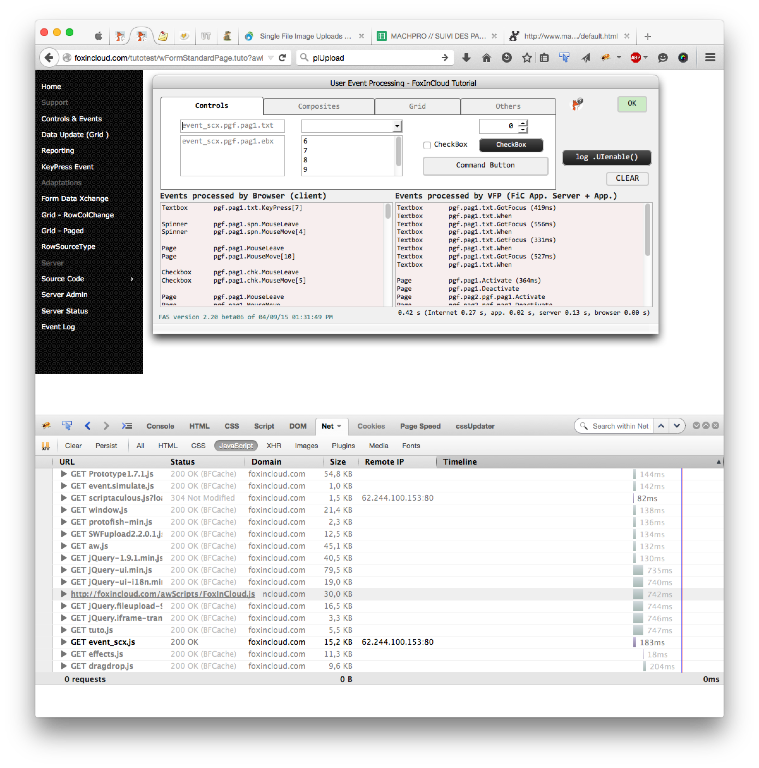
My journey continues with my simplified app. Moving to IIS 8 server on 2012 had the usual bumps in the road, but now I have encountered an error I can't seem to locate.
Launching a form is flawless, except none of the controls respond. First thought - Javascript is not running. OK, check firebug and the console complains:
ReferenceError: FoxInCloud is not defined xxx.js line 13
Seems to make sense, the browser cannot extend FoxInCloud.js because it can't find it...Why?
I have done the obvious, check spellings, paths, etc...
Website structure is simple:
c:\inetpub\xxxapps\xxxtest\ - location of files and admin, bin, images, and temp folders.
This is the physical path to the website, and localhost confirms this.
c:\inetpub\awScripts - location of awScripts per FIC PDF, although this is put into c:\inetpub\wwwroot\awScripts in other docs, shouldn't matter.
A virtual was added to the Root Application of /awScripts and a physical path of c:\inetpub\awScripts. I don't have any real experience with IIS, but on other web servers this would mean the web server "thinks" that the site root now contains the files and admin, bin, images, temp, AND awScripts folders. Correct?
Entering localhost/awScripts/FoxInCloud.js yields a page of js as expected - so virtual is OK?
I have been thinking the problem is in xxxTest.ini, but I have changed the paths in every way I can imagine with no success. I have grown paranoid of the browser cache and I think I have cleared cache between all attempts.
xxxTest.ini currently:
ScriptPathPhysical=c:\inetpub\awScripts\ScriptPathVirtual=/awScripts/
HTMLpath=c:\inetpub\xxxapps\xxxTest\
Virtual=/ImagePathPhysical=c:\inetpub\xxxapps\xxxTest\Images\
ImagePathVirtual=/Images/TempPathPhysical=c:\inetpub\xxxapps\xxxTest\Temp\
TempPathVirtual=/Temp/
I have used absolutes on all physical paths to insure they are correct and the virtuals seem correct...
I wouldn't ask except I have spent almost a day this week on this and the answer is probably obvious!
TIA - James
Thanks for the image, it was worth a 1000 words! New to this so now I know where to find loaded js, I didn't have Net tab enabled.
No, FoxInCloud.js is "404 Not Found", along with aw.js, jQuery.
Prototype1.7.1.js, scriptaculous.js, protofish-min.js are among those that DID load. It states from localhost.
Ok, here, it's looking for FoxInCloud in _Source which of course I didn't put on the Server. Could I have compiled in development with atpjcompileddebugmode() ?
-James
Hi James,
Does FoxInCloud.js load?
what is the URL?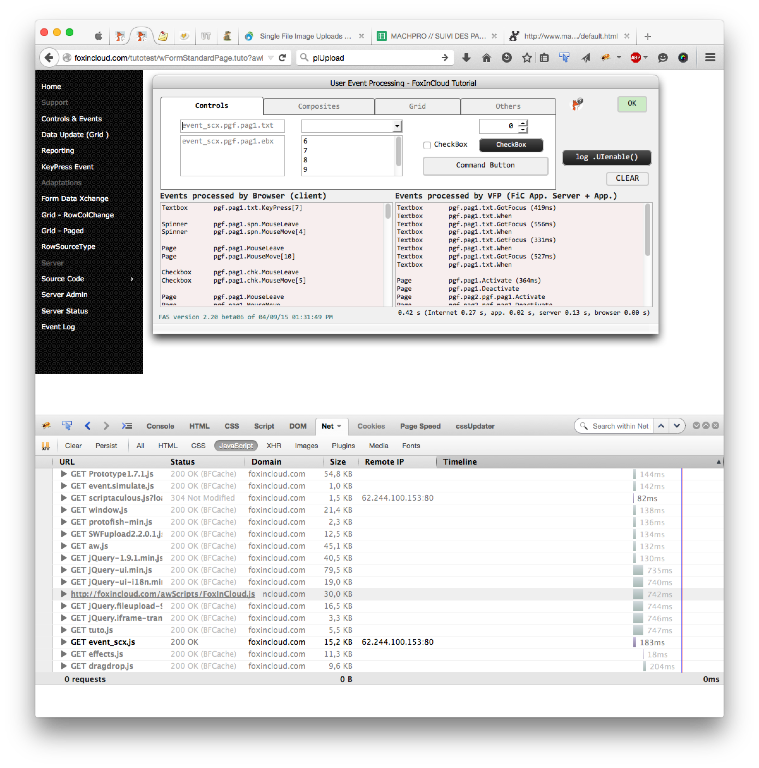
My journey continues with my simplified app. Moving to IIS 8 server on 2012 had the usual bumps in the road, but now I have encountered an error I can't seem to locate.
Launching a form is flawless, except none of the controls respond. First thought - Javascript is not running. OK, check firebug and the console complains:
ReferenceError: FoxInCloud is not defined xxx.js line 13
Seems to make sense, the browser cannot extend FoxInCloud.js because it can't find it...Why?
I have done the obvious, check spellings, paths, etc...
Website structure is simple:
c:\inetpub\xxxapps\xxxtest\ - location of files and admin, bin, images, and temp folders.
This is the physical path to the website, and localhost confirms this.
c:\inetpub\awScripts - location of awScripts per FIC PDF, although this is put into c:\inetpub\wwwroot\awScripts in other docs, shouldn't matter.
A virtual was added to the Root Application of /awScripts and a physical path of c:\inetpub\awScripts. I don't have any real experience with IIS, but on other web servers this would mean the web server "thinks" that the site root now contains the files and admin, bin, images, temp, AND awScripts folders. Correct?
Entering localhost/awScripts/FoxInCloud.js yields a page of js as expected - so virtual is OK?
I have been thinking the problem is in xxxTest.ini, but I have changed the paths in every way I can imagine with no success. I have grown paranoid of the browser cache and I think I have cleared cache between all attempts.
xxxTest.ini currently:
ScriptPathPhysical=c:\inetpub\awScripts\ScriptPathVirtual=/awScripts/
HTMLpath=c:\inetpub\xxxapps\xxxTest\
Virtual=/ImagePathPhysical=c:\inetpub\xxxapps\xxxTest\Images\
ImagePathVirtual=/Images/TempPathPhysical=c:\inetpub\xxxapps\xxxTest\Temp\
TempPathVirtual=/Temp/
I have used absolutes on all physical paths to insure they are correct and the virtuals seem correct...
I wouldn't ask except I have spent almost a day this week on this and the answer is probably obvious!
TIA - James
You've hit the sweet spot!
please be aware of that:
atPJcompileDebugmode(.T.) && debug mode
atPJcompileDebugmode(.F.) && production mode
atPJcompileDebugmode() && toggle debug<>production mode
Hi,
Thanks for the image, it was worth a 1000 words! New to this so now I know where to find loaded js, I didn't have Net tab enabled.
No, FoxInCloud.js is "404 Not Found", along with aw.js, jQuery.
Prototype1.7.1.js, scriptaculous.js, protofish-min.js are among those that DID load. It states from localhost.
Ok, here, it's looking for FoxInCloud in _Source which of course I didn't put on the Server. Could I have compiled in development with atpjcompileddebugmode() ?
-James
Hi James,
Does FoxInCloud.js load?
what is the URL?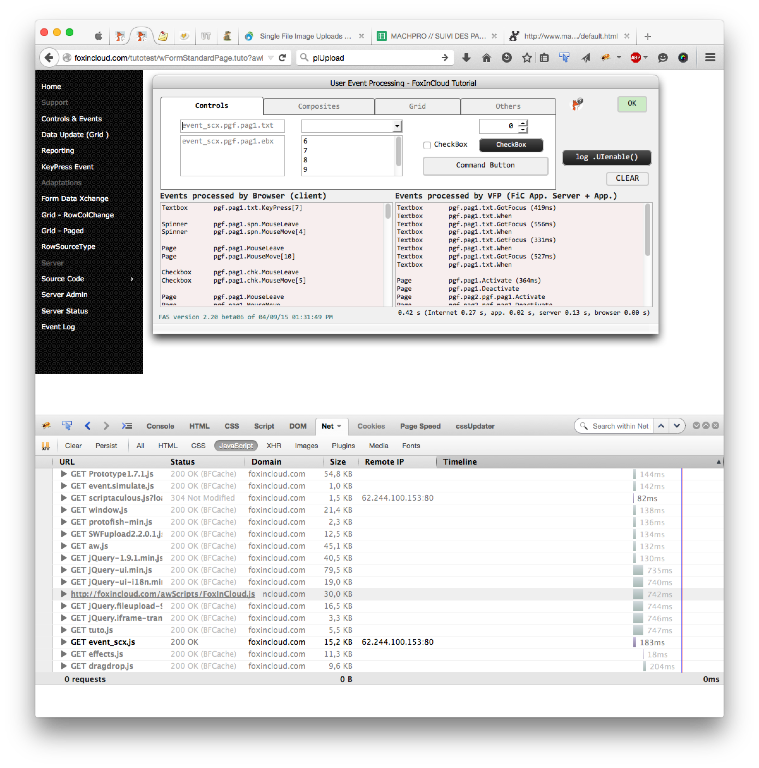
My journey continues with my simplified app. Moving to IIS 8 server on 2012 had the usual bumps in the road, but now I have encountered an error I can't seem to locate.
Launching a form is flawless, except none of the controls respond. First thought - Javascript is not running. OK, check firebug and the console complains:
ReferenceError: FoxInCloud is not defined xxx.js line 13
Seems to make sense, the browser cannot extend FoxInCloud.js because it can't find it...Why?
I have done the obvious, check spellings, paths, etc...
Website structure is simple:
c:\inetpub\xxxapps\xxxtest\ - location of files and admin, bin, images, and temp folders.
This is the physical path to the website, and localhost confirms this.
c:\inetpub\awScripts - location of awScripts per FIC PDF, although this is put into c:\inetpub\wwwroot\awScripts in other docs, shouldn't matter.
A virtual was added to the Root Application of /awScripts and a physical path of c:\inetpub\awScripts. I don't have any real experience with IIS, but on other web servers this would mean the web server "thinks" that the site root now contains the files and admin, bin, images, temp, AND awScripts folders. Correct?
Entering localhost/awScripts/FoxInCloud.js yields a page of js as expected - so virtual is OK?
I have been thinking the problem is in xxxTest.ini, but I have changed the paths in every way I can imagine with no success. I have grown paranoid of the browser cache and I think I have cleared cache between all attempts.
xxxTest.ini currently:
ScriptPathPhysical=c:\inetpub\awScripts\ScriptPathVirtual=/awScripts/
HTMLpath=c:\inetpub\xxxapps\xxxTest\
Virtual=/ImagePathPhysical=c:\inetpub\xxxapps\xxxTest\Images\
ImagePathVirtual=/Images/TempPathPhysical=c:\inetpub\xxxapps\xxxTest\Temp\
TempPathVirtual=/Temp/
I have used absolutes on all physical paths to insure they are correct and the virtuals seem correct...
I wouldn't ask except I have spent almost a day this week on this and the answer is probably obvious!
TIA - James
-- thn (FoxInCloud)

Yes, that was the problem. Annoying, but worth it to get more experience with Firebug!
Thanks - James
hi James,
You've hit the sweet spot!
please be aware of that:
atPJcompileDebugmode(.T.) && debug mode
atPJcompileDebugmode(.F.) && production mode
atPJcompileDebugmode() && toggle debug<>production mode
Hi,
Thanks for the image, it was worth a 1000 words! New to this so now I know where to find loaded js, I didn't have Net tab enabled.
No, FoxInCloud.js is "404 Not Found", along with aw.js, jQuery.
Prototype1.7.1.js, scriptaculous.js, protofish-min.js are among those that DID load. It states from localhost.
Ok, here, it's looking for FoxInCloud in _Source which of course I didn't put on the Server. Could I have compiled in development with atpjcompileddebugmode() ?
-James
Hi James,
Does FoxInCloud.js load?
what is the URL?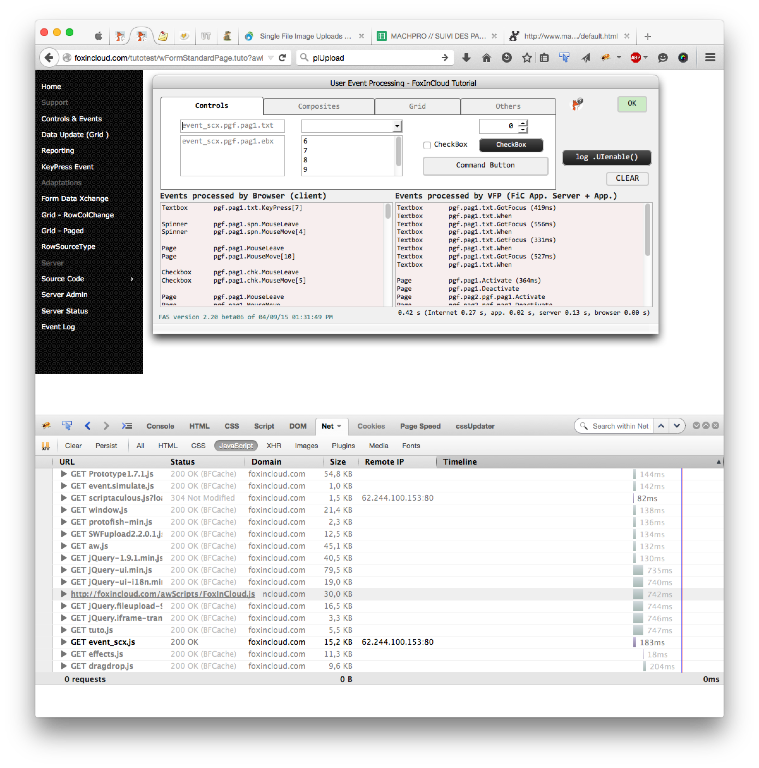
My journey continues with my simplified app. Moving to IIS 8 server on 2012 had the usual bumps in the road, but now I have encountered an error I can't seem to locate.
Launching a form is flawless, except none of the controls respond. First thought - Javascript is not running. OK, check firebug and the console complains:
ReferenceError: FoxInCloud is not defined xxx.js line 13
Seems to make sense, the browser cannot extend FoxInCloud.js because it can't find it...Why?
I have done the obvious, check spellings, paths, etc...
Website structure is simple:
c:\inetpub\xxxapps\xxxtest\ - location of files and admin, bin, images, and temp folders.
This is the physical path to the website, and localhost confirms this.
c:\inetpub\awScripts - location of awScripts per FIC PDF, although this is put into c:\inetpub\wwwroot\awScripts in other docs, shouldn't matter.
A virtual was added to the Root Application of /awScripts and a physical path of c:\inetpub\awScripts. I don't have any real experience with IIS, but on other web servers this would mean the web server "thinks" that the site root now contains the files and admin, bin, images, temp, AND awScripts folders. Correct?
Entering localhost/awScripts/FoxInCloud.js yields a page of js as expected - so virtual is OK?
I have been thinking the problem is in xxxTest.ini, but I have changed the paths in every way I can imagine with no success. I have grown paranoid of the browser cache and I think I have cleared cache between all attempts.
xxxTest.ini currently:
ScriptPathPhysical=c:\inetpub\awScripts\ScriptPathVirtual=/awScripts/
HTMLpath=c:\inetpub\xxxapps\xxxTest\
Virtual=/ImagePathPhysical=c:\inetpub\xxxapps\xxxTest\Images\
ImagePathVirtual=/Images/TempPathPhysical=c:\inetpub\xxxapps\xxxTest\Temp\
TempPathVirtual=/Temp/
I have used absolutes on all physical paths to insure they are correct and the virtuals seem correct...
I wouldn't ask except I have spent almost a day this week on this and the answer is probably obvious!
TIA - James
Well said!
IMO, getting experience with Firebug (or any other browser dev tool) is a key in web app. development
-- thn (FoxInCloud)