 West Wind Web Toolkit Project Template
West Wind Web Toolkit Project Template
To install the template in Visual Studio simple double click the West Wind Web Toolkit Web.vsi file. The template installs Web Projects and can be found under the My Templates grouping.
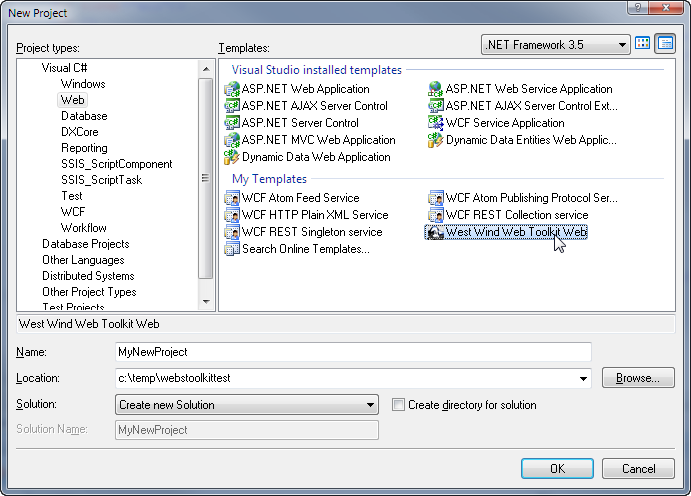
Currently only a C# template is provided.
The template's goal is to make it quick and easy to use the features of the toolkit in your own project. The core toolkit uses two assembly references and that's all that's added to your project. The pre-configured pages and global.asax code can be removed or modified as needed, but we think it provides a good starting point for any Web application that requires configuration, error handling, stock error display and logging.
Of course this project template is completely optional and you can certainly pick and chose assemblies and features.
AppConfiguration.cs
Add any specific configuration settings into this configuration class. The class will automatically pull same named keys out of the Application Configuration of your config file. If you want the configuration to be writable be sure to give the Web Server user account (Network Service, ASPNET) write access to this web.config or external .config file.
MessageDisplay.aspx
This page is a generic message display page that can be called using the static MessageDisplay class. This mechanism allows you to generically create an entire page with a single line of code which is great for error pages or notifications that require redirects with messages. The page is generic and you should customize the HTML of this page. For more information see the documentation on MessageDisplay.
SupportAssemblies Folder
The project contains a support assemblies folder which contains the referenced assemblies as part of the Web project. This is not ideal but the only way the basic project template mechanisms supports keeping all required resources in one template. It's probably a good idea to move this folder outside of the Web folder and then reset the references to Westwind.Utilities and Westwind.Web. You might also want to ensure you have the latest versions of these DLLs or if you prefer do a project reference to the respective projects in the Westwind Web Toolkit's installation folder.