 Using the Resource Administration Form
Using the Resource Administration Form
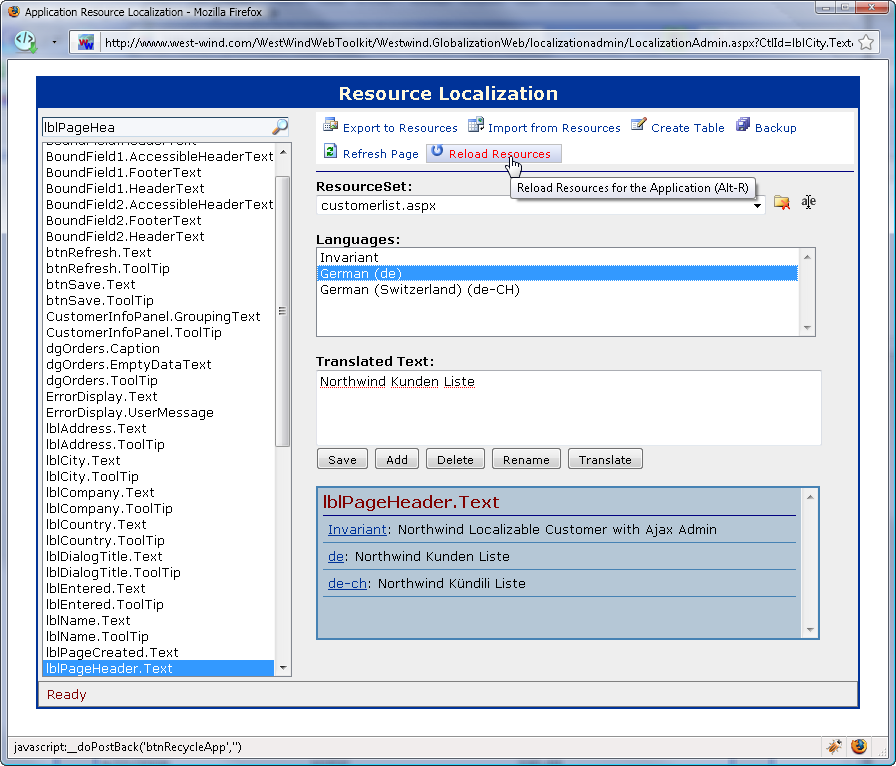
This form works directly against the database data which provides more flexibility for resource retrieval.
The form displays data for each resource set and automatically displays all languages that are present in the current resource set.
You can add entirely new resources (using the Add button) and they are automatically added to the list of resources.
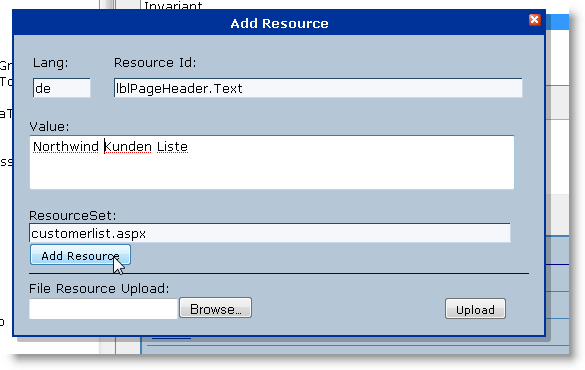
Simply enter the locale id and ResourceId (it'll default to the currently active control) and you can then add a new Resource. Add is only necessary to create a new ResourceId or a new Locale ID for a ResourceSet. Once a ResourceId exists you can simply select the language in the Languages drop down and edit the value. If a value doesn't exist it's automatically created for the given locale.
Text for each resource can simply be edited in the input box and saved. The Delete option deletes the entire resource key and all it's locale specific values. Rename allows you to rename a resource key and all of its associated locales. Note that if you have references in your ASP.NET document (meta:resource keys specifically) you have to manually update those keys to match.
The Translate dialog allows you use Google and Babelfish to retrieve a best guess translation for a given phrase. Although the translations aren't always appropriate as is they offer a good starting point.
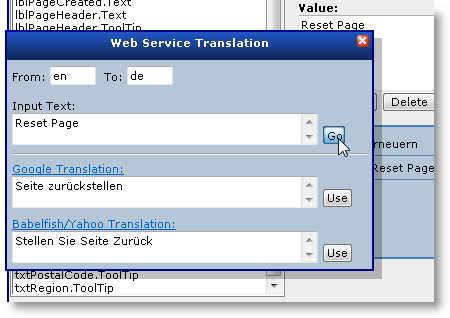
If you have an existing localized site you can import ResX resources into the database. This allows you to work with existing resources and utilize the DB Resource provider functionality for editing or start using the DbResourceProvider to server localization data directly from the database. It is in fact possible to use the DbResourceProvider database to manipulate resources, but never actually use the DbResourceProvider itself in your Web application as you can export resources back out to ResX when you are done.