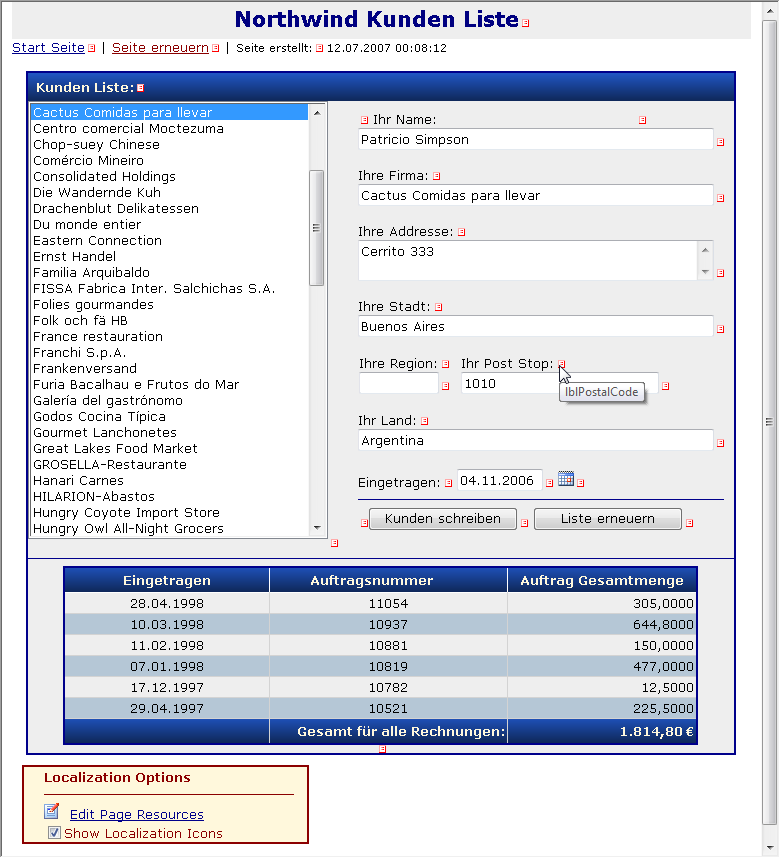You can easily add access to the Resource Localization Administration form from any page by adding a wwDbResourceControl onto the page. When placed on the page and visible the control acts as a conduit to access the administration form in a context sensitive manner.
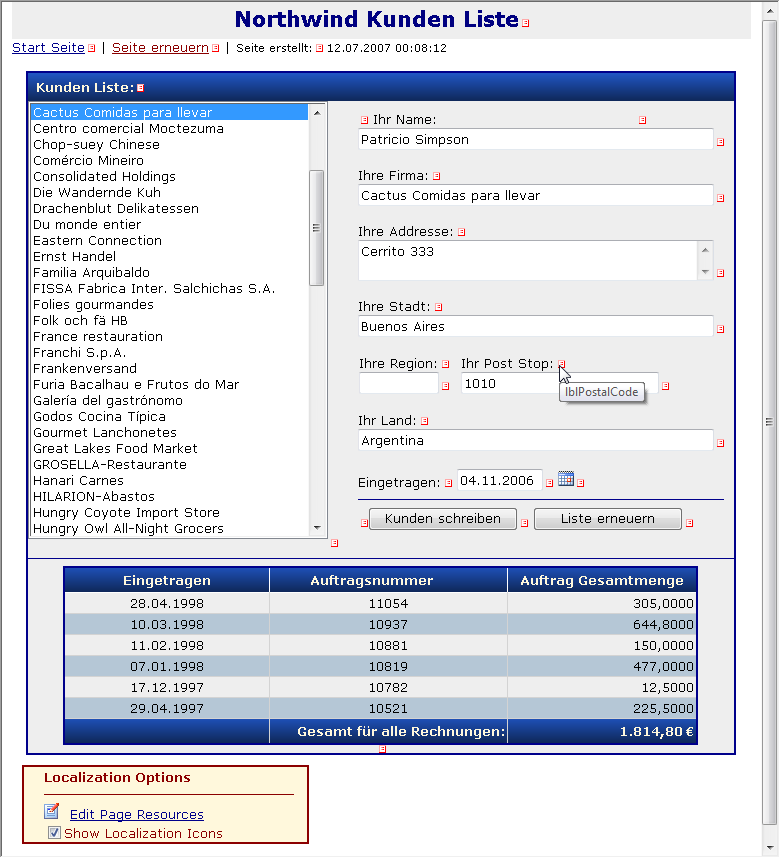
The control can be placed anywhere on the form and the control itself will show as a simple box with the options shown above. You can apply styling as you see fit. When the control is active it displays the box shown and if the Show Localization Icons checkbox is checked (maps to the wwDbConfiguration.ShowLocalizationIcons property and the web.config provider configuration section) icons are displayed next to each control that is [Localizable] on the page. Clicking the link will activate the Administration form and attempt to select the control in the list of resource ids.
The control's visibility on a page is controlled by two settings which can be applied locally and globally respectively:
- The Visible Property
When the control is not visible the control is not shown and it doesn't provice the hot links for localization. - The ShowLocalizationControlOptions configuration option
This setting is set on DbResourceConfiguration which in turn returns this value from the provider configuration section in web.config. This setting is global and when false will hide the DbResourceControl on all pages of the application regardless of its visibility. This option allows quickly and effectively enabling and disabling resource configuration for the entire Web application.
The control itself doesn't have any settings to set in the property sheet although you can set display settings and style information to format it differently as needed.
The Show Localization Icons option
Note that the checkbox for Show Localization Icons set the
DbResourceConfiguration.ShowControlIcons property. When you set this property here it is globally set for the application, but the setting is not written back into the web.config section. In order to permanently set this option change the web.config setting.
 Real-time Resource Editing with DbResourceControl
Real-time Resource Editing with DbResourceControl