West Wind Web Toolkit for ASP.NET
 Creating the Database
Creating the Database
The Administration form has an option to allow you to create the table if it doesn't exist and it's the easiest way to create the table in the database.
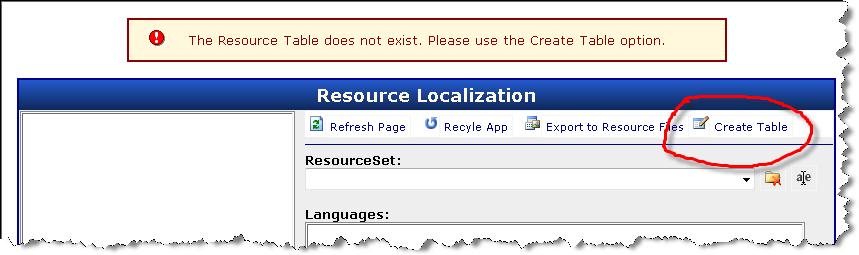
In order to create the table the connection string specified in the configuration section must have rights to create a table in the database.
With those same permission requirements in mind you can also create the database using code:
DbResourceDataManager Data = new DbResourceDataManager(); bool Result = Data.CreateLocalizationTable("Localizations");
Finally you can also manually create the table with the following script:
SET ANSI_NULLS ON SET QUOTED_IDENTIFIER ON SET ANSI_PADDING OFF GO CREATE TABLE [Localizations] ( [pk] int NOT NULL IDENTITY(1, 1), [ResourceId] nvarchar(512) NOT NULL, [Value] ntext NOT NULL, [LocaleId] varchar(5) NOT NULL, [ResourceSet] nvarchar(512) NOT NULL, [Type] nvarchar(255) NOT NULL, [BinFile] image NULL, [TextFile] ntext NULL, [Filename] nvarchar(128) NOT NULL, [Comment] [nvarchar](512) NULL ) ON [PRIMARY] GO ALTER TABLE [Localizations] ADD CONSTRAINT [PK_Localizations] PRIMARY KEY ([pk]) ON [PRIMARY] GO ALTER TABLE [Localizations] ADD CONSTRAINT [DF_Localizations_ControlId] DEFAULT ('') FOR [ResourceId] GO ALTER TABLE [Localizations] ADD CONSTRAINT [DF_Localizations_Filename] DEFAULT ('') FOR [Filename] GO ALTER TABLE [Localizations] ADD CONSTRAINT [DF_Localizations_LocaleId] DEFAULT ('') FOR [LocaleId] GO ALTER TABLE [Localizations] ADD CONSTRAINT [DF_Localizations_PageId] DEFAULT ('') FOR [ResourceSet] GO ALTER TABLE [Localizations] ADD CONSTRAINT [DF_Localizations_Text] DEFAULT ('') FOR [Value] GO ALTER TABLE [Localizations] ADD CONSTRAINT [DF_Localizations_Type] DEFAULT ('') FOR [Type] GO
If necessary replace the table name (Localizations) with a name for your specific table.
Once the database is configured you should be ready to start using the resource provider.