 Content Blockers on the Order Form
Content Blockers on the Order Form
If the order page is not displaying the Payment Information section like this:
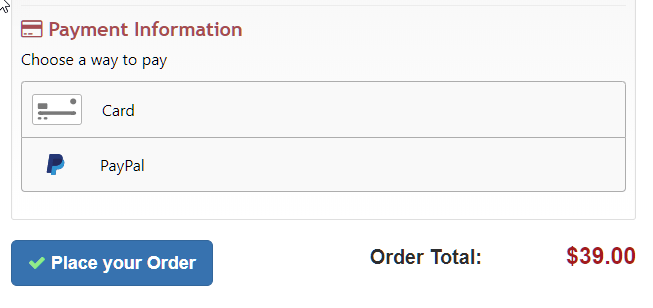
then it's very likely that you are using a content blocker or a browser that automatically blocks content and is preventing the form from rendering properly.
To fix this problem, please disable any Content Blockers on the Web Store Web site.
If you're technically inclined, the reason for this is that this Web Store uses a remote order process SDK from BrainTree (a PayPal company), which requires access to a remote hosted, third party JavaScript file and third party Cookies.
In short, if scripts or third party Cookies are blocked you cannot place an order, so please make sure you have content blockers turned off for this site.
Brave Browser
If you're using the Brave Browser you can disable the following settings either temporarily or permanently by clicking the red lion icon in the Brave address bar and allowing All cookies, and All scripts:
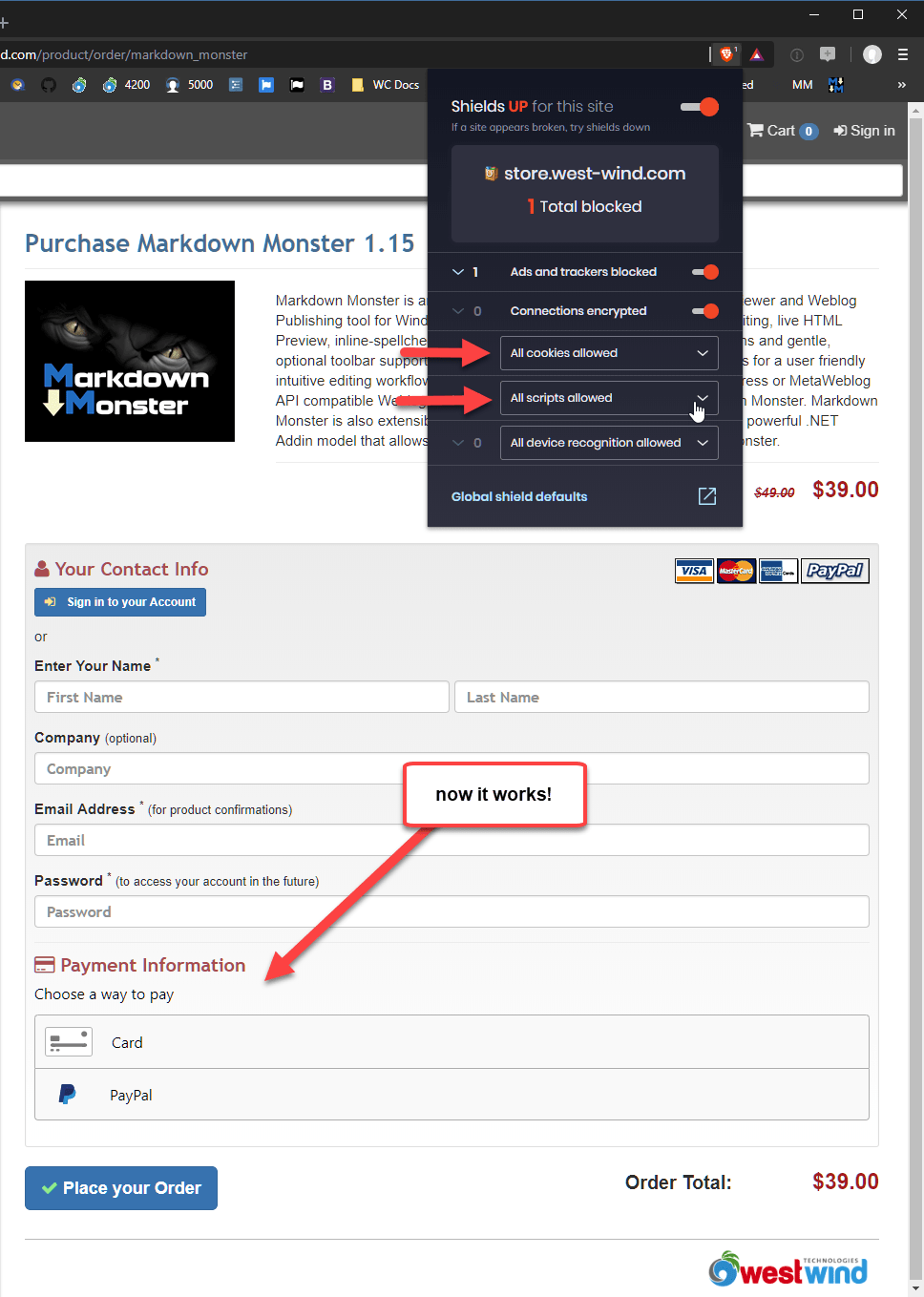
© West Wind Technologies, 1996-2019 • Updated: 02/09/19
Comment or report problem with topic
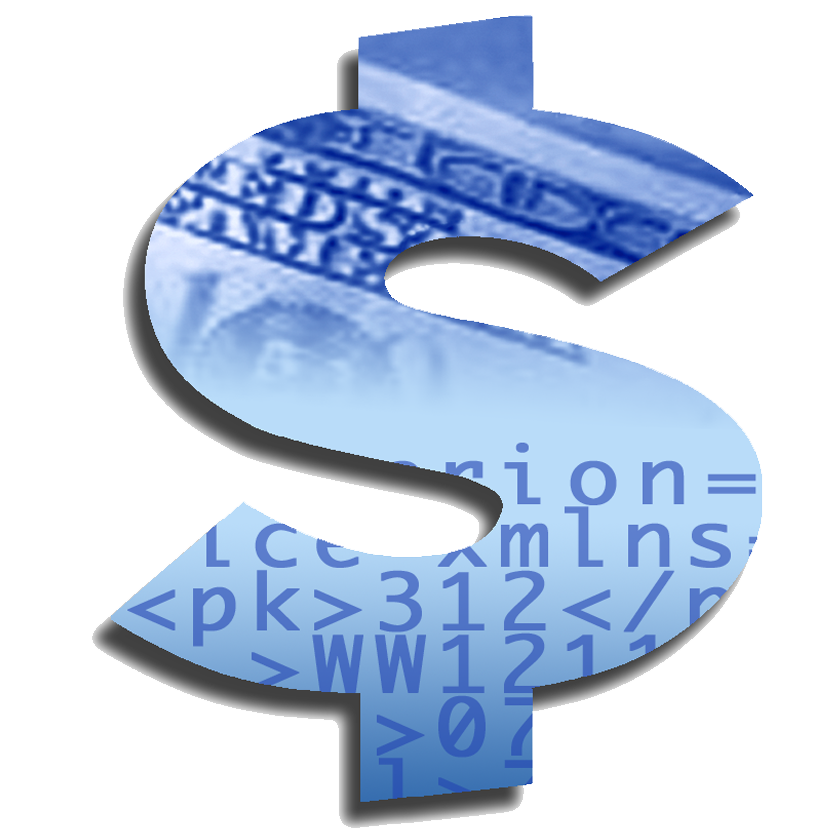
 Content Blockers on the Order Form
Content Blockers on the Order Form
