 VistaDb
VistaDb
The VistaDb data engine is supported through an external assembly - wwDataVistaDb.dll which needs to be included in your project's Bin or main assembly directory.
You will need to distribute the following files:
- wwDataVistaDb.dll
- VistaDb.dll (part of VistaDb)
- VistaDb.Provider.dll (part of VistaDb)
Note:
we're not providing Vistadb.dll or VistaDb.Provider.dll. To get these files you need to download the VistaDb demo or purchase the product.
Place these files into the application's assembly directory (either the main or satellite directory for a Windows app or the BIN directory for a Web app). The wwDataVistaDb provider is loaded dynamically at runtime so you need no further references in your project. All you need is set the ConnectType to ServerTypes.VistaDb. The following demonstrates a typical constructor:
public busPhoneBook()
{
this.ConnectType = ServerTypes.VistaDb;
this.ConnectionString =
@"DataSource=D:\installs\WestWindWebStore\VistaDb\webstore.vdb;" +
"cypher=BlowFish;Password=password;Exclusive=false;ReadOnly=False";
this.NewRowBlankValues = true;
this.DataRowUpdateMode = DataRowUpdateModes.OptimizedByPk;
//this.DataRowUpdateMode = DataRowUpdateModes.DataAdapter;
this.Tablename = "wws_phonebook";
}
© West Wind Technologies, 1996-2018 • Updated: 08/23/04
Comment or report problem with topic
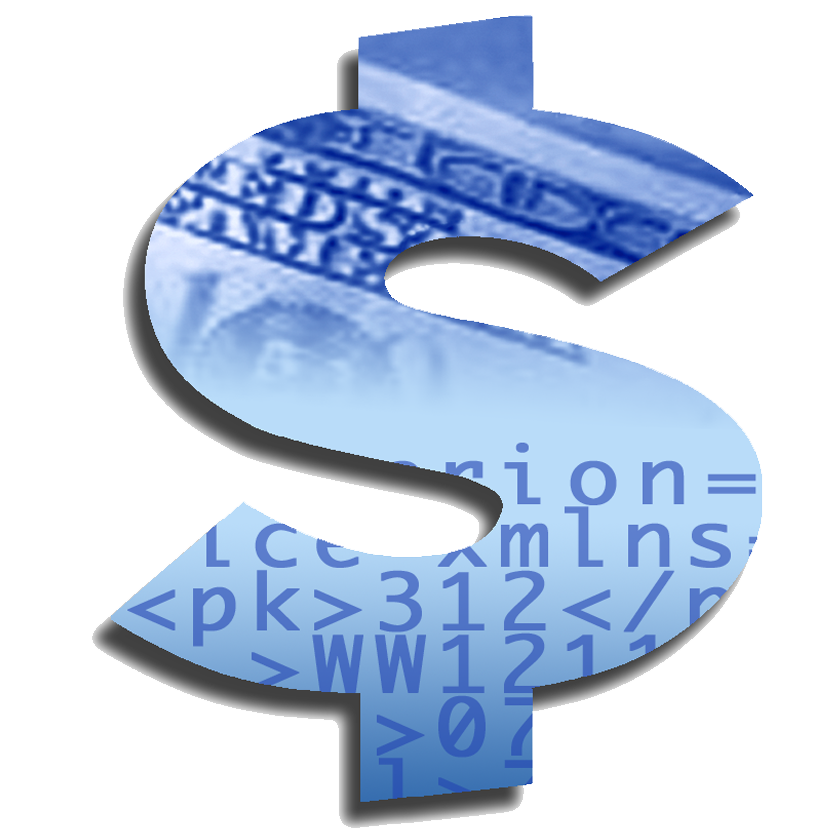
 VistaDb
VistaDb
