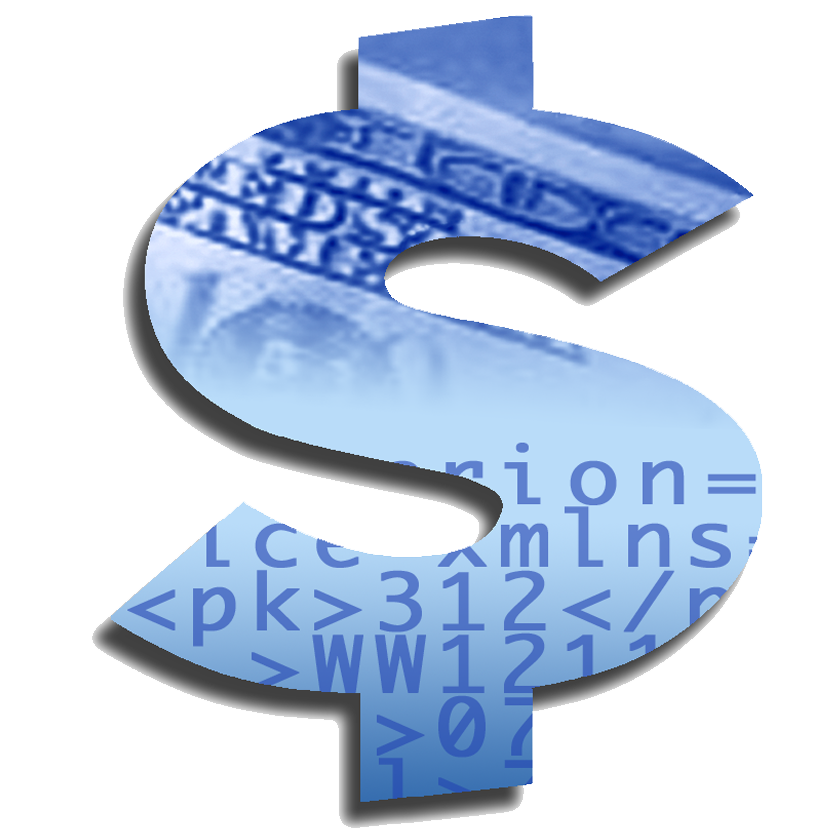The Administration Interface
The Administration Interface
The Web Store Administration Page serves as the Administration Control Center. From here you can access all the administrative functionality that is available in the Web Store.
Web Store Adminstration Link:
http://localhost/webstore/admin/default.aspx
Here's what the main Admin form looks like:

Security for Admin Requests
The entire Administration area is protected through Windows Security. By default the Web Store ships with a web.config file for the Admin directory out of which all Admin pages run. The default disallows anonymous access so a login is required. If you need to restrict to specific account you can set Windows Directory Permissions on the Admin directory.
Invoices
You can manage Invoices that have been received through orders. You can review and manage orders including processing and confirming orders through the Show Invoices form. You can also Purge the invoices stored online by date - this is useful if you also use the Offline interface to the Web Store.
Inventory
You can manage Inventory items through the Administration interface. You can add, edit and delete items, upload images and control every aspect of the inventory items that are used in the store. You can also edit the categories the store displays to group items in more manageable groups.
Management
Management tasks deal with the Application itself. The Web Store Configuration holds all the configuration settings that customize the store. Among them are company specifics, default tax info, names, email information for confirmations and administration emails, configuration of credit card processing as well as configuring system options such as logging, error handling and a few others.
The Request and Error Log allows you to review the logs that if enabled can log every request against the store into SQL server. Logs also hold errors and application events (start, stop). The Application Status form displays some vital application information and it also echos back a ASP.Net TRACE form to provide more detail of server settings and the like ASP.Net returns. Useful information to review from time to time.
Configuration
The Configuration pages are essentially the same as the Invoice and Inventory pages except that they are presented in a Wizard sort of way that is kicked off by the Create Database Wizard that creates a SQL Server database for you to get your new store off the ground.
© West Wind Technologies, 1996-2018 • Updated: 08/15/05
Comment or report problem with topic