 Web Monitor Service Administration
Web Monitor Service Administration
You can remotely administer the Windows Server by starting and stopping through this page:
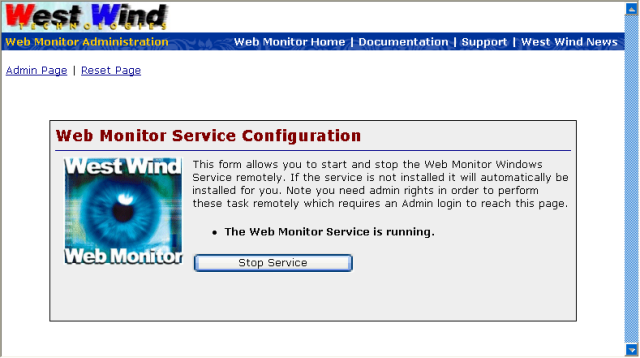 *ManageWindowsService.aspx*
*ManageWindowsService.aspx*
The page displays the current status of the service and allows you to start or stop depending on the current status of the service. If the Service is not yet installed clicking Start will install it for you.
Any changes made to the Web Monitor configuration require that you stop and start the service. This process is quick if the service is already running, but can be slow the first time you fire up the Service.
© West Wind Technologies, 2018 • Updated: 08/13/15
Comment or report problem with topic
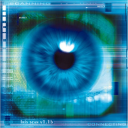
 Web Monitor Service Administration
Web Monitor Service Administration
