 Installation and Requirements
Installation and Requirements
West Wind Web Monitor has the following requirements:
- Windows 11 to 7 or Windows 2022 to 2012
- Microsoft .NET 4.0 or later
Zero Impact Installation Instructions
The Web Monitor installation comes in a small installation package primarily to install startup menu icons and uninstallation support. But the main EXE and support files can run completely without dependencies out of a local directory. To install Web Monitor simply double click the installer.
Administrator Mode Requirements
Web Monitor's configuration - especially configuration for the Service and Web interface - require Administrative rights, so make sure you either are a full Administrator when you run Web Monitor for configuration or you use "Run as Administrator" on the shortcut/executable.
Operation Modes: Desktop, TaskTray, Service
You can simply run the WebMonitor.exe file to run in desktop mode. To run in the Windows Tasktray start the Exe with the -trayicon command line switch. To configure additional start modes including Windows Service operation run WebMonitor.exe and choose the Configure option from the menu which allows you to choose one of the three startup modes. You can use the same mechanism to unregister the service or the Windows auto start functionality.
Uninstallation
To uninstall you can run the Web Monitor Uninstall from the Programs menu or the Control Panel Remove programs interface.
If you are running the Windows Service or TaskTray mode it is recommended that you first switch Web Monitor to No Auto Launch mode before uninstalling as these options write entries into the Registry/Service manager registry. These values don't automatically uninstall unless you switch out into non-auto-launch mode. If you installed the Web Monitor Web interface you also have to manually remove the virtual directory entry from IIS. Neither of these steps will cause any problems if omitted, other than clutter in the OS.
Help Builder's main check routines can run without administrative access.
© West Wind Technologies, 2023 • Updated: 04/26/23
Comment or report problem with topic
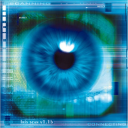
 Installation and Requirements
Installation and Requirements
